Force Unlock
Use the Force Unlock option to forcibly unlock a locked layer. There are two types of locks placed on layers in an external design database; the lock button indicates that the layer has been locked by you, while the lock button indicates that the layer is being used by another user.
Note: We recommend that you contact your database administrator and the person that is correctly using the locked layer prior to running the Force Unlock option.
Instructions
On the File menu, point to Layers, and then click Force Unlock to display the Force Unlock Layer panel
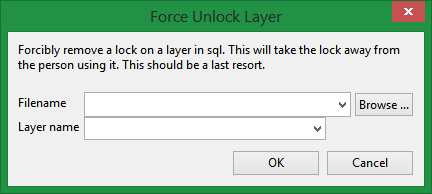
Filename
Select the design database that contains the layer you want to unlock. The drop-down list contains all design databases found in your current working directory. Click Browse to select a file from another location.
Layer name
Select the layer you want to unlock.
Click OK.

