Save Blast
Saves blast(s) to the database. If more than one blast is loaded, a blast selector will be presented from which the user can select the blast(s) to save.
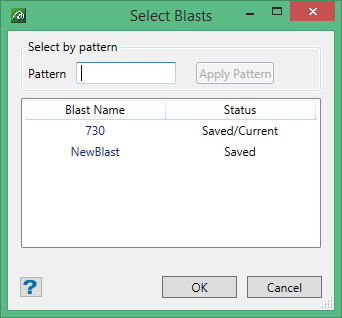
If there is only one blast loaded, this selection will be skipped and the single blast will be selected automatically. Even if a blast is unchanged (as marked Saved in the selection Status column above) it may still be selected to save, in order to replace the data source type of the current existing data on the database for that blast.
Data Source Type
If there is more than one data source type being used in the data set the user will be asked to nominate which group data to save. For example, in the data set demonstrated in the panel below, all three possible data source types are in use, Holes data (internal blast holes or external drill-holes), predefined Block Model data and Generated block-model data.
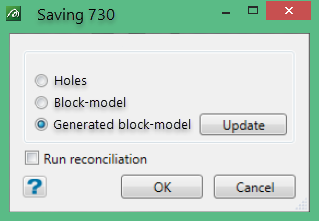
The user will be asked for the data-source type for each blast to be saved separately. So, one data type could be saved for one blast and a different data type for another, etc. If there is only one data type in use, this will be selected automatically without prompting. This means the panel above will be skipped altogether if there is no reconciliation set up.
Reconciliation
If Reconciliation has been defined for this data set and the appropriate tables have been set up and the necessary data is available, the panel above will also contain the check box where the user can elect to run the reconciliation process. This is shown in the example data-set above.
Unnamed Blast
There are some processes, using samples data as input, where a new blast can be created without initially supplying its name. If one of these is encountered during a save request, the Save Blast As version of the data source panel will be displayed where the blast name can be specified.

