Create Run Of Mine Model
Use Create Run Of Mine Model to take a set of geological grids and construct a new model based on predetermined mining criteria. Generally compositing (the combining of seams) is involved in the creation of the mine model.
If you have defined quality and mining parameters, then this option can produce a set of composited quality grids and a R.O.M. (Run-Of-Mine) thickness grid. This option produces the usual SR, SF, ST, TK and PT grids at your request. These are not automatically affected by the dilution/depletion/recovery values. The SR, SF and TK grids can be altered to reflect the mining losses by adjusting the surfaces when defining the mining parameters.
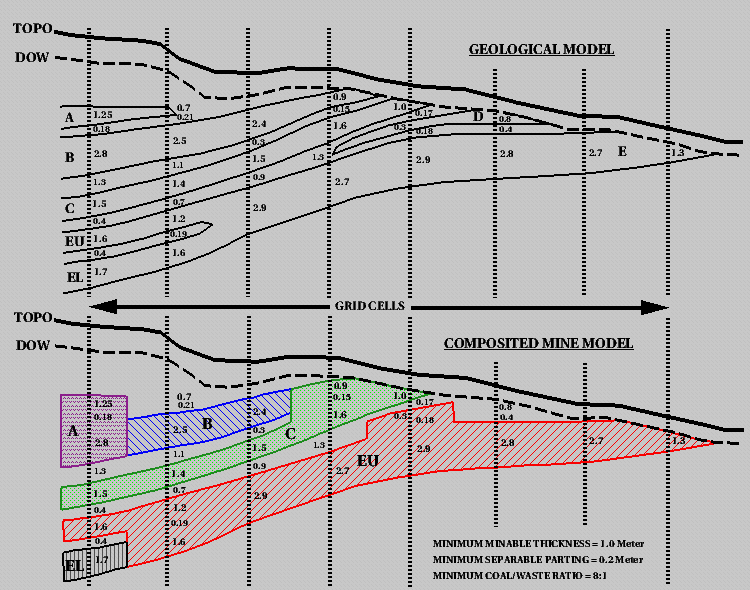
Figure 1: Geological Model and Composited Mine Model
Instructions
On the Grid Calc menu, point to Composite Models, and then click Create Mine Model to display the Create Mine Model panel.
The Create Mine Model panel has three tabs.
- Definition
- Save
- Options
Definition
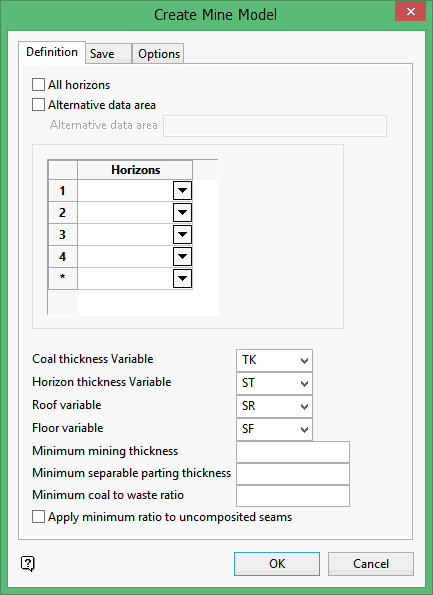
All horizons
Select this check box to use all the horizons defined in the horizon table.
Alternate data area
Select this check box to use a data area other than your working directory. We recommend that you create a separate directory for your mine model to reduce the risk of overwriting geological models with mining models. This option to access the geological model directory from the mine model directory. The data area is specified with the standard path name. Relative paths can be used. For example, ../geol points up one level, and then down to the directory called geol.
Horizons
Specify the horizons to use if you do not have a horizon table defined, or to composite a limited set of horizons. The order in which the horizons are specified is assumed to be stratigraphically correct, from topography down.
Coal thickness Variable
Select, from the drop-down list, the name of the variable that is to be used to identify the product thickness (usually TK).
Horizon thickness Variable
Select, from the drop-down list, the name of the variable that is to be used to identify the structure thickness (usually ST).
Roof variable
Select, from the drop-down list, the name of the variable that is to be used to identify the structure roof (usually SR).
Floor variable
Select, from the drop-down list, the name of the variable that is to be used to identify the structure floor (usually SF).
Construction Rules
The mine model is constructed from the geological model using three rules. These rules are applied to the mine modelling process in the following order.
- Minimum mining thickness.
- Minimum separable parting thickness.
- Minimum coal to waste ratio.
Minimum mining thickness
Enter the minimum mining thickness. Any seam less (<) than this thickness is not mined by itself.
Minimum separable parting thickness
Enter the minimum separable parting thickness. Any waste material between seams less (<) than this thickness is mined with the next seam. This results in the compositing of seams. The waste material becomes parting in the composited seam. The assumption is: burden material less than this thickness cannot be separated in the pit, and is mined with the product. However, compositing only takes place if the Minimum product to waste ratio is met.
Minimum coal to waste ratio
Enter the minimum product to waste ratio. The total product to total waste (in-seam parting plus between seam parting) ratio is greater than or equal to (>=) this ratio.
Apply minimum ratio to uncomposited seams
Select this check box to eliminate a seam that has a coal to waste ratio that is below the threshold.
Save
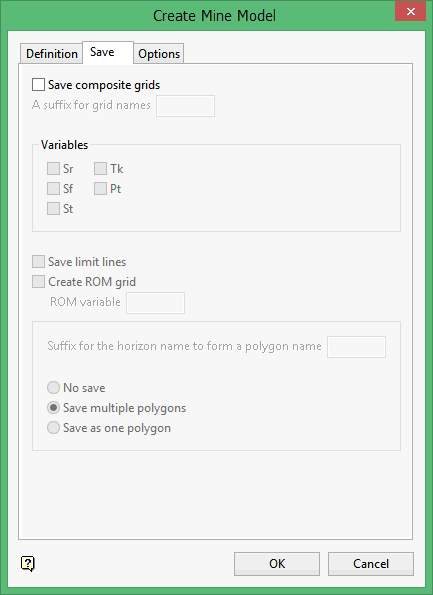
Save composite grids
Select this check box to save the grids. If no grids (variables) are selected, then a report is generated. Enter a letter or number to append to the composited grid names, that is, the file name becomes <proj><horizon><suffix>.<mv>g. A suffix is mandatory if you are creating your mine model in the same directory as your geological model.
Variables
Select the grids to save by enabling the appropriate check box.
Save limit lines
Select this check box to save the limit lines( these are polygons enclosing the masked portion of the grids). As the Create Mine Model option changes the grid extents, this is useful in determining the new grid limits. Specify whether the limit polygons are to be saved as one polygon, or as multiple polygons. Single object polygons are used in the Rsvute > Reserves > Report Reserves option.
Create ROM grid
Select this check box to create a new Run-Of-Mine (ROM) grid. This option will only work if mining parameters have been defined through the Define ROM Mining Parameters option. The formula to calculate the ROM grid is shown below. Enter the predefined ROM variable (usually RM). The ROM grid is named according to this variable.
Suffix for the horizon name to form a polygon name
Enter a suffix for the polygon names.
Save multiple polygons
Select this option to save the limit lines as multiple polygons. Use this option if the polygons are to be used as seam limit lines and no other polygons are required to limit the seam. These polygons are much easier to edit and work with in Vulcan. This option is most commonly used.
Save as one polygon
Select this option to save the limit lines as a single polygon. The object (polygon) includes all exclusions and inclusions connected by bridges. Use this option when you want to use the polygon as a limit in conjunction with other limit polygons in Rsvute.
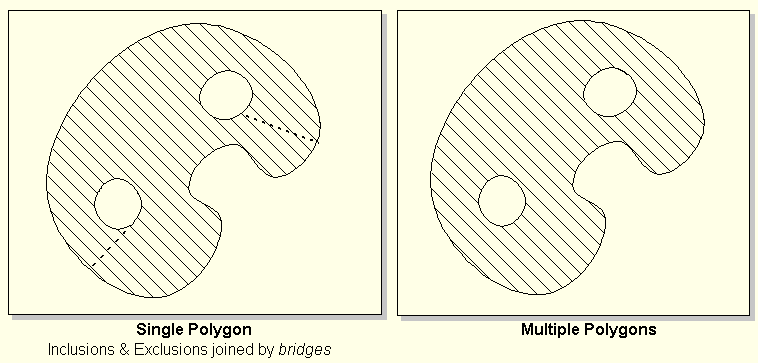
Options
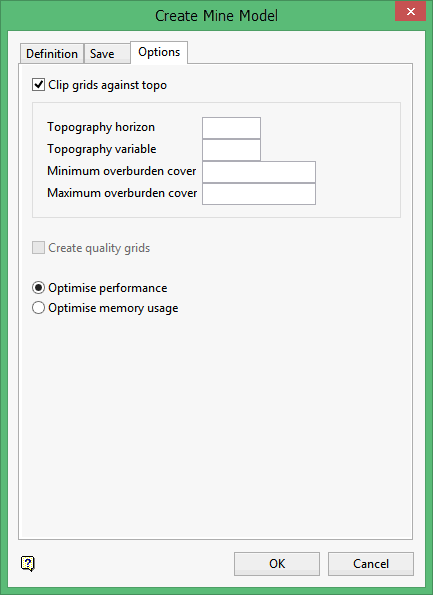
Clip grids against topo
Select this check box to clip the mining grids against topography. The clipping location is determined by the minimum and maximum overburden cover. This option is not used if the geological model has been properly clipped to topography or a depth of weathering surface.
Topography horizon
Enter the horizon name for the topography (usually TOPO).
Topography variable
Enter the topography variable name (usually TP).
Minimum overburden cover
Enter the minimum vertical distance allowed between the topography and seam roof.
Maximum overburden cover
Enter the maximum vertical distance allowed between the topography and seam roof.
Create quality grids
Select this check box to create new quality grids that reflect the mining recovery, dilution and depletion factors. This option will only work if Define ROM Quality Parameters have been defined. The formulae to calculate the grids are shown below.
If the seam comes closer than the minimum cover to the topography, or moves further than the maximum cover from the topography, the seam is masked at that point.
Specify whether you want to optimise performance or memory usage during a compositing run.
Optimise performance
Select this option to optimise performance by loading the entire grid into memory.
Optimise memory usage
Select this option to optimise memory usage by only loading a portion of the grid (10K) into the buffer at a time.
Note: Although this method uses less memory, it will result in a slower execution time for the compositing run.
Click OK.
The grids are created.
The minimum thickness, minimum separable parting and minimum ratio values defined in the Create Mine Model panel are not saved in the specification file. To save a record of these values, use the Print  or Save
or Save  button on the Report Window after running the mine model.
button on the Report Window after running the mine model.
Uncomposited Quality Grid Calculation Formula
| Uncomposited quality = | ((coal_thickness – roof_loss – floor loss) * coal_quality * coal_density + parting_thickness * parting_quality * parting_density + roof_gain * roof_quality * roof_density + floor_gain * floor_quality * floor_density) / ((coal_thickness – roof_loss – floor loss) * coal_density + parting_thickness * parting_density + roof_gain * roof_density + floor_gain * floor_density) |
Composited Quality Grid Calculation Formula
| Composited quality = | ((coal_thickness_1 – roof_loss_1) * coal_quality_1 * coal_density_1 + parting_thickness_1 * parting_quality_1 * parting_density_1 + roof_gain_1 * roof_quality_1 * roof_density_1 + burden_i * burden_quality_i * burden_density_i + coal_thickness_i * coal_quality_i * coal_density_i + parting_thickness_i * parting_quality_i * parting_density_i + burden_n * burden_quality_n * burden_density_n + (coal_thickness_n - floor_loss_1) * coal_quality_n * coal_density_n + parting_thickness_n * parting_quality_n * parting_density_n + floor_gain_1 * floor_quality_n * floor_density_n ) / ( (sum of weights that is,, as above without qualities) ) |
ROM Grid Calculation Formula
| ROM thickness = | (st + roof_gain – roof_loss + floor_gain – floor_loss) * recovery_percent / 100.0 |

