Trend
Use Trend to determine the trend surface and then converts the data values to their residuals (that is the difference between the value at the trend surface and the actual value).
Trending is an ideal way to improve interpolation between data points and to extrapolate beyond data points. A trend, in many circumstances, models what has happened to the geology on a regional basis. The primary function of trending is to apply an equation defining a plane of best fit to the data being modelled.
A trend surface is a first (flat plane - straight line), second (bowl - parabolic) or third (undulating in X and Y - cubic) order surface of best fit for the data points. The difference between the original data points and the interpolated value as determined by the trend surface is called a residual. The residuals will be relatively small positive (above the trend) and negative (below the trend) numbers. The residuals are then modelled to form a 'residuals grid'. The trend equation is then added to each node of the residuals grid to produce the final seam variable grid.
The trending of grids is an attempt to apply the regional geology to a local stratigraphic deposit. A first order trend is used to model evenly dipping bedded strata. A second order trend is used to model anticlinal or synclinal strata and a third order trend is used to model transitional bedding - anticlinal then synclinal, or folding structures. Trending is particularly useful where extrapolation beyond the data extent is necessary.
Diagrams 1-3 represent the trending equations (in 2 dimensions) that can be used to model structural seam variables. Grid boundary points designate the edges of the grid where the trend line crosses it.
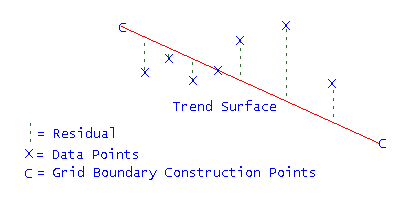
Figure 1: First Order (Linear) Trend
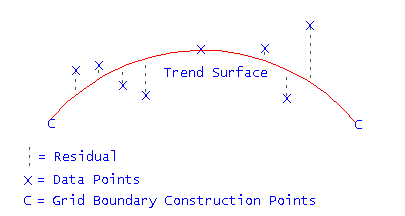
Figure 2: Second Order (Parabolic) Trend

Figure 3: Third Order (Polygonal) Trend
The Grid Model option (under the Grid Calc > Model submenu) models the residuals and then adds the resulting surface back onto the trend surface. This surface passes through each data point, but will bear the shape modelled by the trend surface.
Instructions
On the Grid Calc menu, point to Data, and then click Trend to display the Trend panel.
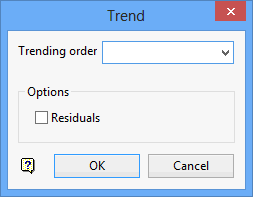
Trending order
Select the order for the trended surface. By default, a second order trend surface is assumed.
Options
Residuals
Select this check box to model the residuals. This prevents the trend from being added back into the modelled residuals in the modelling step.
Click OK.

