Access Grid Specifications 
Use the Access Grid Specifications option to load or clear a set of specifications. Specifications are defined through the Create Grid Specifications option.
A specification file contains (amongst other things), the minimum and maximum easting and northing and the grid size. Many functions in Grid Calc do not require specifications, however, some do. If you are generating a set of grids interactively, it will be easier with specifications loaded. The specifications are stored in a file named <proj><area>.gdc_spec.
Instructions
On the Grid Calc menu, point to Edit Modelling Defaults, and then click Access Grid Specifications.
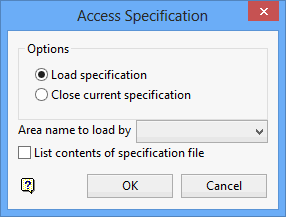
Note: This panel is always the first panel displayed in Grid Calc regardless of the option selected.
Load specification
Select this option to load a specification file.
Close current specification
Select this option to close the current specifications.
Area name to load by
Specify the area name for the file to be loaded. Since a specification file contains a geographic coordinate range they are identified by an area name. Area names are chosen by you when you save the specifications using the Save Grid Specifications option.
List contents of specification file
Select this check box to display the contents of a specification in the Report Window.
Click OK.

