Create Grid Specifications 
Use the Create Grid Specifications option to set up the window parameters file for the generation of multiple grids. The window defines the area of interest. The specifications will be stored in a file named <proj><area>.gdc_spec. This file contains user-defined information that is necessary for the integrated modelling process and the mine modelling procedure.
Instructions
On the Grid Calc menu, point to Edit Modelling Defaults, and then click Create Grid Specifications to display the Specifications panel.
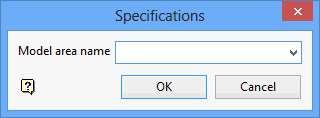
Model area name
Enter the name of the specification file. The maximum size is 4 characters. The name usually relates to a group of gridding specifications for a particular geographical area. However, the area name may also be used to create multiple specification files.
Click OK to display the Grid Area Specifications panel.
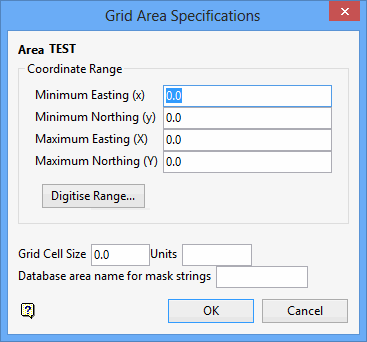
Coordinate Range
Specify the values for the minimum and maximum Eastings and Northings. These values define the four corners of every grid created using these specifications.
Note: The grid(s) cell size must divide evenly into the Easting and Northing extents of the area.
Digitise Range
Click Digitise Range to dynamically digitise the extents. Click on the desired minimum and maximum values to digitise the extents. When you return to the interface, the minimum and maximum fields contains the appropriate values.
Grid Cell Size
Enter the default grid cell size. As a general rule, one-fifth of the average data spacing is a suitable size. While there are no software limits on the number of cells within a grid, obviously speed of operation may suffer when using a large numbers of cells. Grid cell size values can contain a single decimal place.
Units
Enter the units of measurement. Acceptable values are metres or feet.
Database area name for mask strings
Enter the name of the design database in which to store mask strings generated by modelling processes. The masks strings will only be saved if you have nominated a design database in which to store the strings through the Access Design Data option.
Click OK.
Use the Save Grid Specifications option to save the specifications.

