Grid Fill 
Use the Grid Fill option to update masked grid values. You can choose to update all of the masked grid cells or only those masked grid cells with a specified distance of nearby data points.
Note: Inverse distance interpolation is used to extend values into those areas which are masked.
Instructions
On the Grid Calc menu, point to Model, and then click Grid Fill to display the Grid Fill panel.
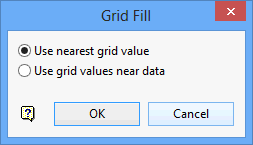
Use nearest grid value
Select this option to interpolate all cells in the masked areas using the values of the closest grid nodes.
Use grid values near data
Select this option to interpolate only those grid cells in the distance specified on the Model panel for inverse distance using nearby data points. Data points outside this distance will have their default value.
Click OK.
The values of the cells in the masked areas are then updated.

