Databases
Once a design has been defined, a database can be created. The design determines the structure of the database that will be created, (refer to the New Database option for information on creating databases and to Advantages section for information on which type of database to create):
- Isis File
A headered database can be created from any design. A headered database consists of the following files:File Name Description <name>.Isis Database <name>.isix Index to database (contains a list of all the keys used in the database). where
<name>= database name. However, for these databases to appear in the drop-down lists of Vulcan panels, then name the database<proj><odi>.<dsn>.Isisand the index to the database<proj><odi>.<dsn>.isixwhere<proj>is the project,<odi>is the optional database identifier, which is only required if more than one database is created from the design, and<dsn>is the design name.Headered databases have the design and any synonyms stored in the actual database. This makes moving databases to different directories easy as only the database and database index file need to be moved. It also to create other headered databases based on the same design by copying the design part from the existing database.
Note The project code and the design name may be change when moving the database to another location. - ODBC Link database
An ODBC Link database uses a headered design as the underlying design with a flag to indicate that this design is for use with ODBC. An ODBC Link database is a temporary database linked through an ODBC enabled design. The actual data is stored in an ODBC compliant database such as Microsoft Access. The ODBC Link database consists of the following files:File Name Description <odbclink>.<dsn>.odbc_n
where n is a system generated string.ODBC Link database <odbclink>.<dsn>.odbx_n
where n is a system generated string.Index to ODBC Link database (contains a list of all the keys used in the database). where
<dsn>= design name,<dsn>x= index to database (full design name plusx),n= an unique number for each Vulcan application that uses an ODBC link database. - Library database
A library database has a library design as the underlying design. A library database consists of the following files:File Name Description <proj><odi>.<dsn> Database <proj><odi>.<dsn>x Index to database (contains a list of all the keys used in the database). where
<proj>= project code,<odi>= optional database identifier (used to differentiate between different databases using the same design),<dsn>= design name,<dsn>x= index to database (last character of the design name is replaced byx.In addition there may be an
<env><dsn>.synand a<env>dd.synfile. These are the optional synonym and synonym index files.
In Vulcan 9, except for explicit control in Isis, and later, a library database will only be created if the headered database system is turned off, that is, the environment variable NO_Isis_HEADER is set. If it is switched on, that is, the environment variable is NOT set, a headered database will be created. The headered database system is the default in Vulcan 9.
When there are designs with the same name, the design that will be used in the creation of the database, in the Vulcan modules, is, in order of precedence:
- ODBC design (
.dsf) - Headered design (
.dsf) - Library design (
.ilband.syn)
Figure 1: Database Hierarchy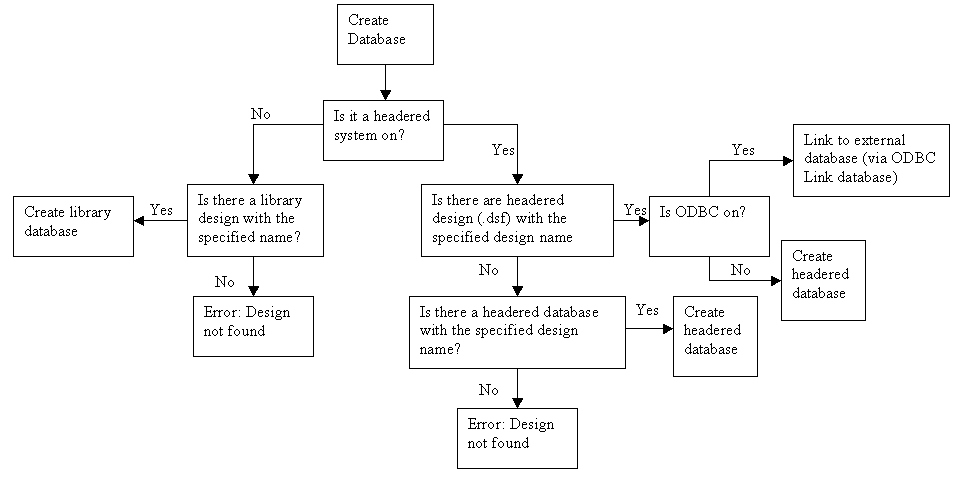
Vulcan panels that use a drop-down list of databases (optional database identifiers) show the databases associated with the selected design. For example, if you select a headered design that has ODBC switched on, the databases listed will only be external ODBC compliant databases.
Accessing identically named databases (same design name and same optional database identifier), but in different formats, opens the external ODBC compliant database. If that does not exist, then the headered version will be opened. When a headered or external ODBC database is opened, it will not be possible to open a library database with the same name. If, however, the library version was the only one in existence, then it can be opened. The library design must exist in this case, the system will not use a .dsf or headered database to extract the design for a library database.
Advantages
The table below shows the advantages/disadvantages of the three different types of databases.
| Database Format | Advantages | Disadvantages |
|---|---|---|
| Isis library | - Simple. - Changes in the design are reflected in the database. |
- Moving the database to a different location requires the design to be converted into a design image file (.dsi) and the database into a Database Listing file (.dbl).Then both need to be reloaded in the new location. - Data cannot be accessed by other non-Vulcan applications. - Need separate DSR database for desurvey information. - Separate synonyms file. |
| Isis File | - Simple. - Easy to move the database to another location. - Desurvey information stored in header. - Synonyms information stored in header. |
- Data cannot be accessed by other non-Vulcan applications. - Currently not available for design databases. |
| External ODBC Compliant (via ODBC Link database) |
- Desurvey information stored in header. - Synonyms information stored in header. - Data can be accessed by other ODBC compliant applications. |
- Currently not available for design databases. |

