Insert Records
Use the Insert Records option to insert records (rows) into an existing object. The Insert Records option can only be used when editing a database design.
Tip: Records can also be inserted by right-clicking on the record heading (the numbered margin on the left) and selecting Insert Records from the displayed context menu.
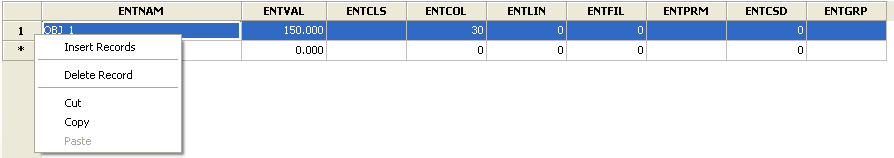
Instructions
On the Table menu, click Insert Records to display the Insert Records panel.
Enter the number of records that you want to insert into the currently selected object.
Click OK.
The new records will be placed before the current record.
To delete a record, highlight the desired row and press the Delete key. To highlight multiple records, click and drag the mouse over the desired records. The Shift and Ctrol keys can also be used to select consecutive and non-consecutive records respectively.
You can also delete records through the right-click context menu. Right-click on the record heading (the numbered margin on the left) and select Delete Record from the displayed context menu.

