Run Batvol
Calculate Block Reserves
Use the Run Batvol option to calculate block reserves based on the specification file configured through the Specification option. The calculated block reserves are written to the batvol_run.log file. A reserve inventory database named <proj><pit area name>.rin is also generated.
Enquiries on the .rin database can be made through the
Inquire
option. A report file of the calculated reserves can be generated through the
Report
option.
Instructions
On the Open Pit menu, point to Batvol, and then click Run Batvol to display the BATVOL parameters panel.
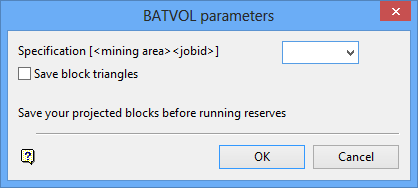
Specification
Select the name of the specification file (generated through the Specification option) from the list, or enter a new name. Up to 250 specification files can be displayed in the list.
Save block triangles
Select this check box to save the block triangles. The names of the triangles will be derived from the block names.
Tip We recommend that you save the projected blocks prior to running the reserve calculation.
Click OK.
The reserve calculation window displays and the reserve calculation is run.
The Run Batvol option generates triangulations from which the volumes are calculated.
The triangulation file is saved as:
<strip layer name>_<object/block number>_<horizon number>_<horizon name>_<material type>.trt

