Reverse Wall
Reverse Wall Direction
Use the Reverse Wall option to reverse the direction of the mining and block advance. Refer to the Direction option for information about setting wall directions and wall types.
The following symbols are used to represent the walls types:
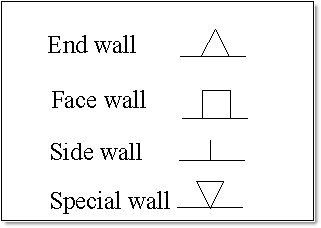
Figure 1: Wall Type Symbols
Note: The Special wall symbol can be used when the other symbols are not suitable.
Instructions
On the Open Pit menu, point to Benching and Batters, and then click Reverse Wall to display the Reverse wall markers panel.
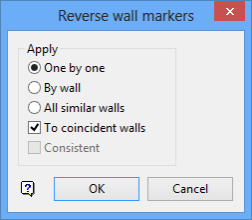
Apply
Select the method for changing the wall type. You can change the walls one-by-one, all of a specific kind of wall, or by all similar walls.
Select the block advance, followed by the desired wall. Once chosen, the direction of the selected wall is reversed.
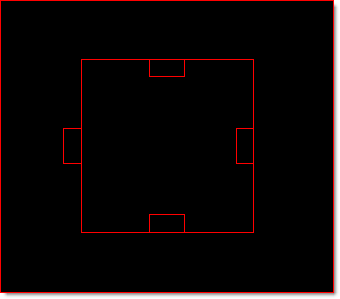
Figure 2: Original Block Advance and End Wall Direction
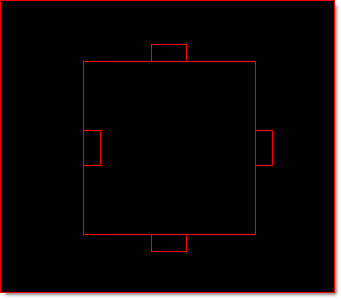
Figure 3: Original Block Advance and Reversed Wall Direction

