Talpac Export 
Define a Parameter File for Export to Talpac
The Talpac Export option to set up parameters for the export to Talpac of a road that is created in Vulcan. The format of the parameter file name is <name>.hrp.
The Talpac Export option can also be accessed by selecting the  Talpac Export button from the Ramps toolbar.
Talpac Export button from the Ramps toolbar.
Instructions
- Select Open Pit menu
- Select Ramps submenu
- Select Talpac Export option
The following panel displays.
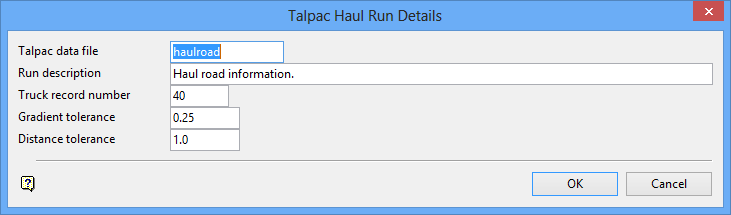
Talpac Haul Run Details panel
Talpac data file
Enter the name of the file in which the parameters will be saved. The maximum size is 10 alphanumeric characters. The file extension .hrp does not need to be entered as it is automatically added.
Run description
This is an optional field of 40 alphanumeric characters for a description of the export run.
Truck record number
Enter the Talpac truck number (in Talpac each truck has a number).
Gradient tolerance
Enter the gradient tolerance. This value will be used to filter points out off the road (this is because Vulcan roads are created with more points than Talpac can handle). The filtering removes the middle point if the gradient between three points is less than the specified tolerance.
Distance tolerance
As above but using the distance between points.
Select OK.
You will then be prompted to select the road to be exported. Upon selection, you will be asked to confirm whether or not this is the correct road. Once confirmed, the parameter file is saved and can then be used by the Talpac Start option to export the road to Talpac.
Note: The W tags hold the values that are used as the Resistance variables.

