SDR22
Note: This instrument cannot be used to create upload files for UTM coordinate systems, For example, AMG, as it is limited to 10 characters per coordinate.
The Include Job Header panel displays.
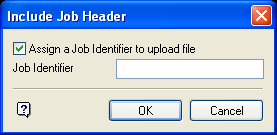
Include Job Header panel
Assign a Job Identifier
Select this check box to assign a job identifier to the resulting upload file. By default, the name of the upload file will be used as the job identifier.
Select OK.
The Upload Creation File Information panel is then displayed. This panel informs you of the instrument; the port and directory; the name of the resulting upload file and the number of points that have been created.

