Resection
Resection GEODAT Survey Data
The Resection option to supply up to 10 horizontal and vertical angle survey readings, either from a specifically formatted GEODAT download file or from data manually entered, to enable you to determine the location of a resected station.
The system will arrange the readings into groups of three, For example,
1-2-3 2-3-4 3-4-5
to determine a number of approximate locations for the theodolite position. Each group of three readings gives a location and by averaging these a position is calculated. As the software displays residuals from the average, if you have erroneous data, then you have the option to either remove triad readings from the averaging process, or remove any erroneous reading of a station. The latter is the recommended method for correcting data.
Instructions
- Select Survey menu
- Select Surveying submenu
- Select Resection option
The following panel displays.

Survey Resection panel
Data entry from Download File
Select this check box if the resection data is to come from a specific GEODAT download file. If this check box is checked, then you will need to supply the download file name. The necessary file can either be entered manually, or selected from the drop-down list.
Note: Leave this check box unchecked to manually enter the data readings.
Select OK.
The following panel is then displayed.
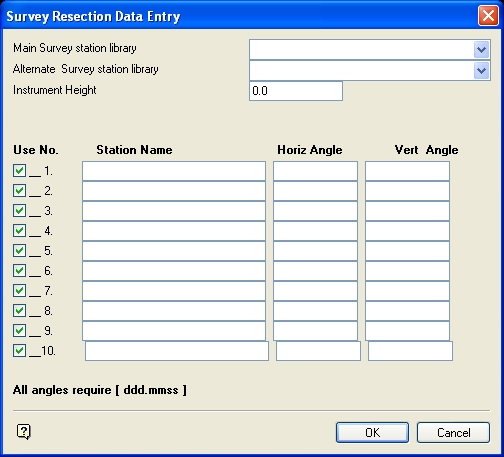
Survey Resection Data Entry panel
Main Survey station library
Enter, or select from the drop-down list, the name of the library in which the system will first search for the station's coordinates.
Alternate Survey station library
Enter, or select from the drop-down list, the name of the second library in which the system will search. Specifying an alternate survey station library is optional.
Instrument Height
Enter the height of the instrument.
All stations in the download file are displayed. The system needs at least three stations and their horizontal/vertical angles to be able to calculate the triad. If the download file does not contain three stations, then you can manually enter additional stations by checking the check box preceding each numbered line. To undo a selection, check the check box again. The same method of selection applies when you want to modify a line.
Select OK.
The following panel is then displayed.
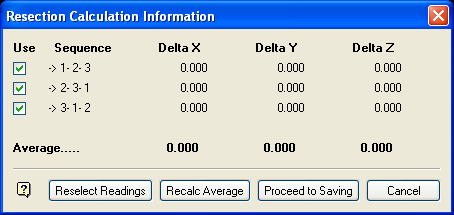
Note: If the specified stations are not in the nominated survey libraries, then the Manual Station Entry panel displays first.

Manual Station Entry panel
This panel to specify the station's coordinates.
Resection Calculation Information panel
This panel lists the triads that may be used in the calculation of the theodolite position. By default all are checked, that is, will be used. To clear a triad, select the triad. The Delta shows the deviation of the approximate position of the theodolite using the checked triads from the average, that is, the residuals.
The buttons at the bottom of the screen perform the following:
Cancel
Exits the option.
Reselect Readings
Returns you to the previous panel.
Recalc Average
Recalculates the averages after a triad has been removed.
Proceed to Saving
Takes you to the Resection Station Library Update panel.
If erroneous data has been entered during manual data entry, then the offending observation can usually be determined from the residuals. The options to remove a complete triad reading from the averaging process or to remove a single erroneous reading from the previous panel exist.
To remove an individual observation, select the Reselect Readings button to return to the previous panel and turn off the suspect observation. A triad of observations can be removed by deselecting it from the current panel and recalculating the position by selecting the Recalc Average button.
Note: If a triad is deselected, then the position residuals are still updated to show how far out that triad's position is compared with the mean calculated position. These values are shadowed out to show that they have not been used in the final mean position.
When satisfied, you can save the evaluated location into a nominated station library file through the Resection Station Library Update panel.

For example: Resected positions might be stored in a secondary stations file, while traversed (higher order) stations would be stored in a primary stations file.

