Open Specification
Use Open Specification to load or, if applicable, create a Ramp Optimiser specification file (.ros). This file contains all the parameters used to build the solution. For more information, see the Automatic Ramp Overview.
Instructions
The Automatic Ramp option uses a tree interface. Select branches from the tree menu on the left as described in the instructions below:
On the Underground menu, point to Development, and then click Automatic Ramp to display the Automatic Ramp interface.
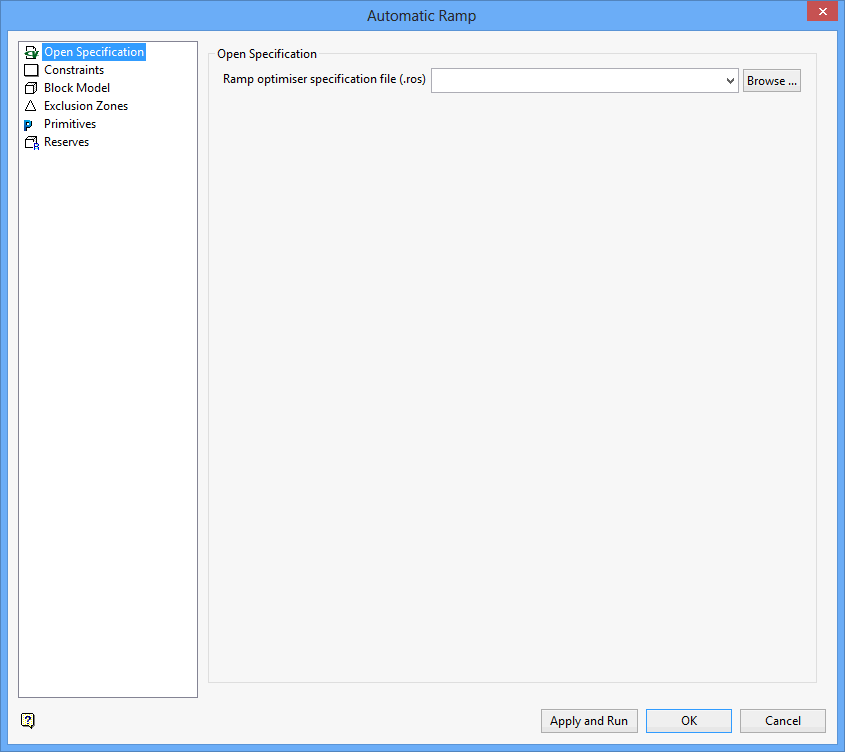
Enter, or select from the drop-down list, the name of the Ramp Optimiser specification file (.ros) that you want to open. The drop-down list contains all of the .ros files found in the current working directory. Click Browse to select a file from another location.
To create a new file, enter the file name and file extension.
Related topics
Tutorial

