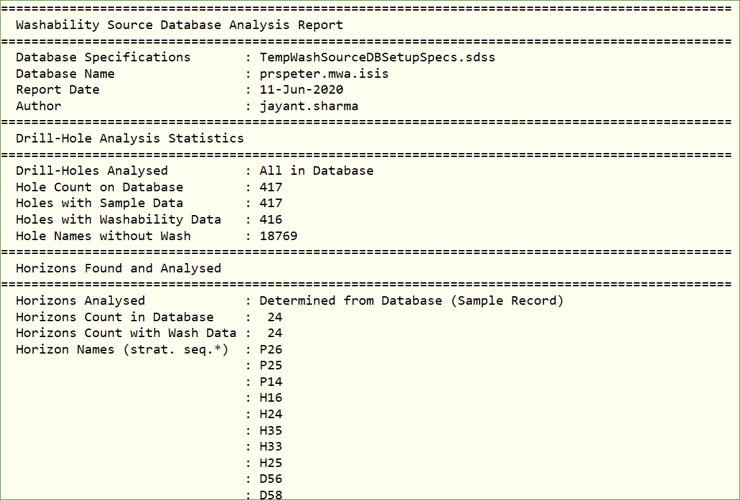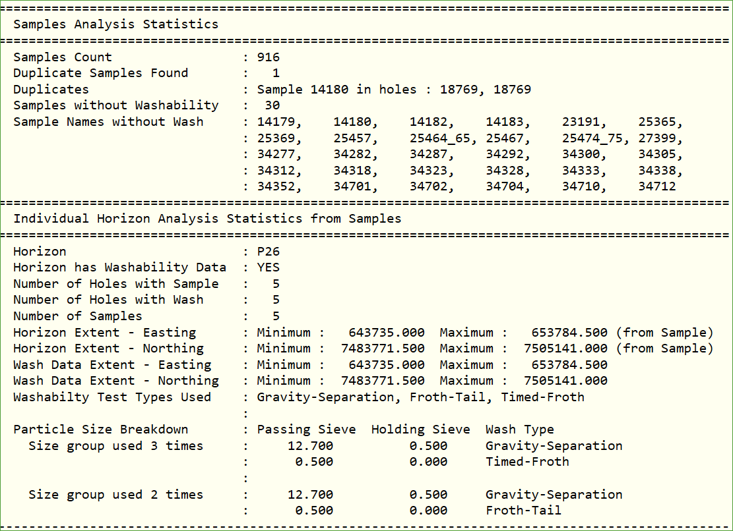Analyse Washability Data
Use this option to perform analysis of the washability data in the database setup. This creates a plain text report of the drill holes in the database, the horizons logged, and the washability data logged against those horizons, giving a breakdown of the washability analysis types used, extent of the data, and size fractions analysed (if used).
Instructions
On the Washability menu, point to Setup, and then click Analyse Washability Data to display the following panel.
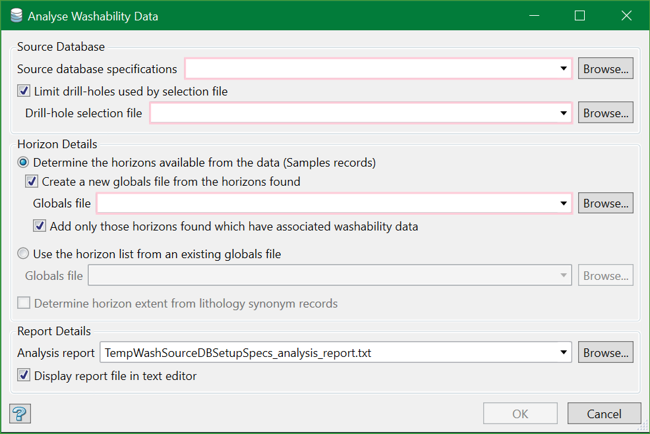
Source Database
Source database specifications
The source database is selected not by name but by the source specification file ( .sdss)for that database. Select the specification file from the drop-down list or browse from another directory. When the selection is made, the Analysis report field at the bottom of the panel is automatically populated using the root name from the spec file. However, this can be manually changed later.
Limit drill-holes used by selection file
Select this option to limit the drillholes to be analysed using a standard Vulcan selection ( .sel) file. Choose the selection file from the drop-down list or browse from another directory.
Horizon Details
Use this option to limit the horizons to be analysed using a standard Horizon/split globals <.gdc_glob>file containing a defined list of geological horizons.
Determine the horizons available from the data
Select this option to include the horizons, which come with the source database, in the analysis report. You can also create a new globals file from the available horizon by selecting the Create a new globals file from the horizons found option. Supply a new globals filename or you can choose to overwrite an existing file. This created file is the simplest form of a globals file containing only a parent horizon list.
Not all horizons found have washability data in it. You can choose to add only those horizons in the report which have associated washability data by selecting the option Add only those horizons found which have associated washability data.
Use the horizons list from an existing globals file
Select this option to limit the horizons to be analysed using an existing globals ( .gdc_glob) file. Choose a file from the drop-down list or browse from another directory.
Determine horizon extent from lithology synonym records
This option will be enabled only if the source washability database is also a fully configured Vulcan lithology database i.e. it has all of the required lithology synonyms defined. This can be used to determine the horizon extent as well as the extent shown by sample records linked to the washability data.
Report Details
The Analysis Reportfield is automatically populated using the root name from the source database specifications. However, you can choose to select another report file from the drop-down list or from a different directory.
Display report file in text editor
Choosing this option will automatically open up the Vulcan Text Editor and display the analysis report, without having to browse the file to view the report.
When everything is set up, press OK to run the analysis report. The following progress bar is displayed.
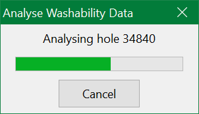
Once the drillholes and horizons are analysed, the report file is generated. If you have chosen to display report file in text editor, the text editor is displayed showing the detailed analysis report.
A sample of the report is shown below.