Interpolation Control
These options provide control on whether horizons are pinched out or not when their interpolated position is in the extent of the drillhole.
No matter which option is selected, horizons which fall entirely below the extent of the hole are interpolated with full thickness. In other words, when the interpreted position of a horizon falls outside the extent of a drillhole trace, full horizon thickness is inferred.
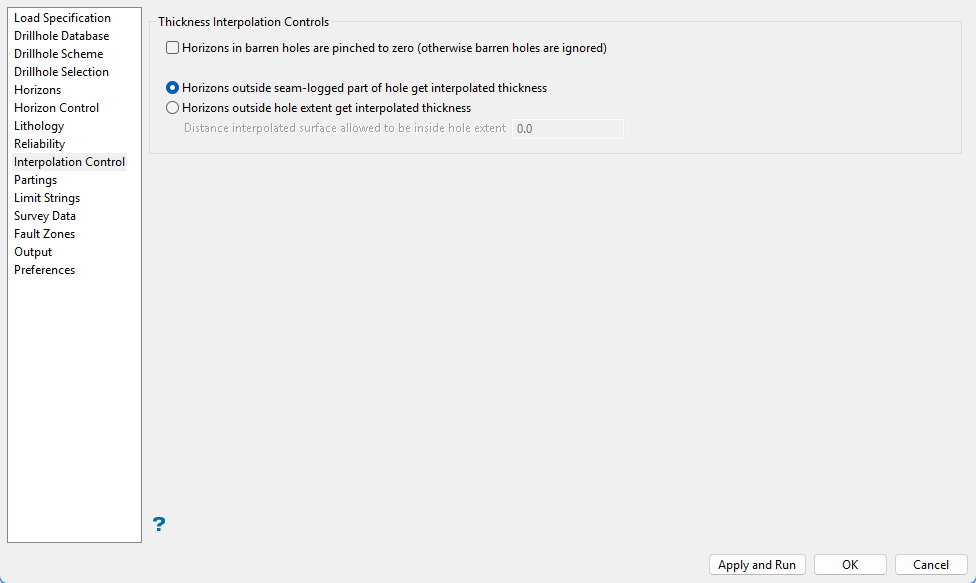
Thickness Interpolation Controls
Horizons in barren holes are pinched to zero
If this is selected, then the seam will be pinched to a zero thickness if it encounters a drillhole that is barren. If this is not selected, then the barren drillhole will be ignored and not have an affect on the seam.
This allows you to decide what happens to a horizon's thickness when it is interpolated through a barren hole.
Note: A barren hole is one that is logged to sufficient depth to have encountered a horizon, but nothing is logged in the horizon field.
You have the option to pinch the thickness to zero when it encounters this kind of hole, or to ignore it totally and keep the thickness as interpolated from surrounding holes. Note that any seam extent polygons will exclude these regions.
Horizons outside seam-logged part of hole get interpolated thickness
Choose this option to insert missing horizon locations with an estimated thickness. The thickness and location of missing horizons is calculated from known horizon intervals in surrounding drill holes.
As shown below, the light blue/green horizon, AY, has been given a full interpolated thickness in the drillhole on the right. This occurs because AY is outside the seam logged portion of that hole, but its interpolated position falls in the extent of the drillhole.
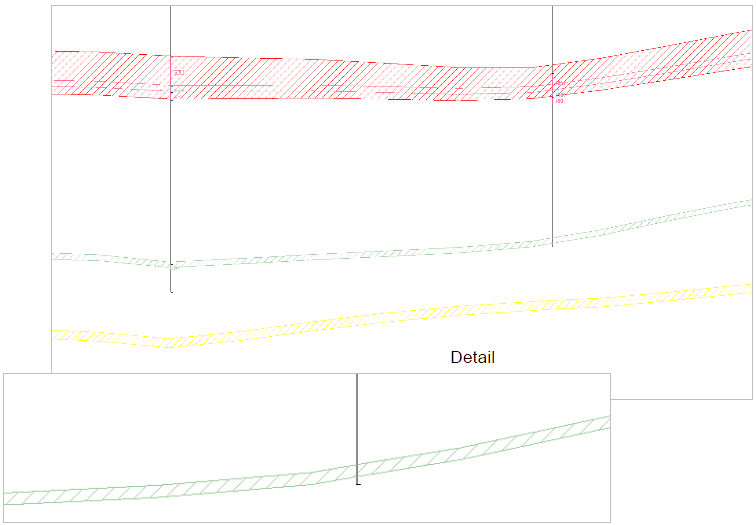
Horizons outside hole extent get interpolated thickness
Choose this option to insert missing horizon locations with zero thickness. This puts a horizon in the correct 3D space, but does not interpret any thickness value.
When the interpolated position of an unlogged horizon falls in the extent of a drillhole, it is treated as missing and gets ‘pinched out.’
Note the same light bluish-green ‘AY’ horizon. AY has been pinched out at the location of the drillhole on the right because Horizons outside hole extent get interpolated thickness was selected.
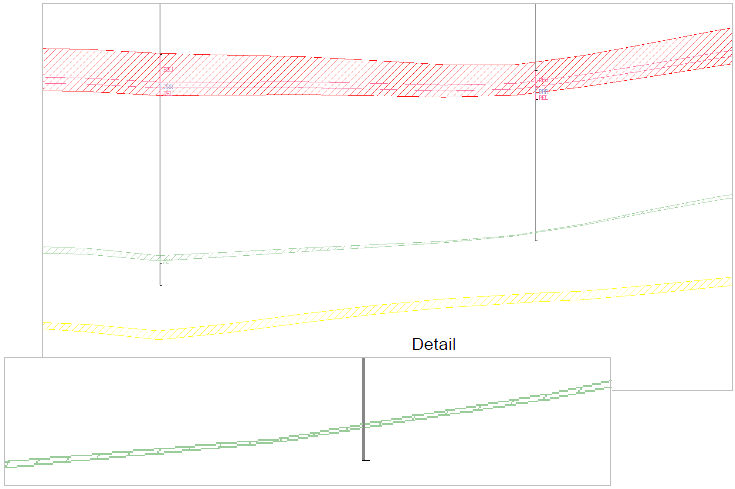
Distance interpolated surface allowed to be inside hole extent
Enter a value to define a tolerance in situations where the interpolated horizon position grazes the bottom of a drillhole trace.
The value entered defines a distance applied to the end of holes when a horizon is interpreted at a location near the bottom of a drillhole trace. If the interpreted horizon position falls in the entered tolerance, the horizon will be given an interpreted thickness instead of a zero thickness. This controls improper model pinching at the bottom of short hole.
The tolerance value may be positive or negative.
Related topics
- Overview
- Drillhole Database
- Drillhole Scheme
- Drillhole Selection
- Horizons
- Horizon Control
- Lithology
- Reliability
- Interpolation Control
- Partings
- Limit Strings
- Survey Data
- Fault Zones
- Output
- Preferences

