Rename
Use the Rename option to rename an existing colour table.
Instructions
On the File menu, point to Colour Table, and then click Rename.
A list of the available colour tables displays. Select the table that you want to rename from the list to display the New Legend Name.
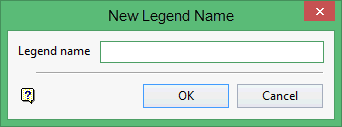
Legend name
Enter the new colour table identifier. The colour table identifier can contain up to twenty alphanumeric characters.
Click OK.
The colour table is then renamed.

