Image To PostScript
Use the Image To Postscript option to convert an image file to a PostScript file. The image file, which must be located in your current working directory, may be a CompuServe GIF87a/G IF89a image (.gif), a Silicon Graphics Industry (SGI) RGB image (.rgb) or a Portable Any Map image <*.pnm>.
The conversion can also be performed from the T shell prompt by running the rgb_to_ps executable.
Instructions
On the File menu, point to Convert, and then click Image to PostScript to display the Image to PostScript panel.
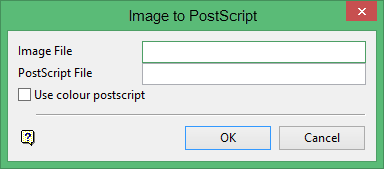
Image File
Enter, or select from the drop-down list, the name of the input image file.
PostScript File
Enter, or select from the drop-down list, the name of the output PostScript file. If the file already exists, you will be asked whether or not you want to overwrite it. The maximum size is thirty alphanumeric characters.
Use colour postscript
Check this box if you intend to print the resulting PostScript file to a colour PostScript printer. This will increase the size of the PostScript file.
Click OK.

