Save As
Use the Save As option to save a symbol with a different name and/or change its description. The symbol will be stored in the symbols database (symbols.dgd.isis). To use this option, a symbol must be open.
It is also possible to save symbols through the Vulcan Explorer context menu. To do so, right-click on the symbol name in the Vulcan Explorer application (under the Resources Tab - Symbol Databases folder) and select Save As.
Instructions
On the File menu, point to Symbols, and then click Save As to display the Save Symbol As panel.
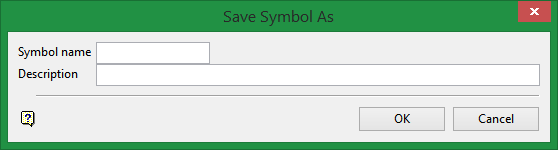
Save name
Enter the name for the symbol. The maximum size if ten alphanumeric characters (spaces are not allowed).
Description
This is an optional field of forty alphanumeric characters (spaces are allowed) to describe the symbol.
Click OK.
The symbol is saved.

