Split
In the Gantt Chart area, click on the bar that represents the activity that you want to split, then on the Home tab, in the Bars group, click Split to display the Split Activity panel.
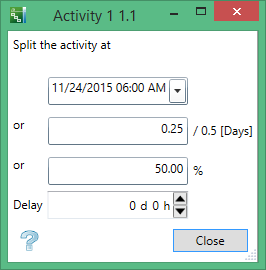
You can split the activity in one of three ways: by date, number of days, or percentage. When you modify one number or date on the panel, the others will adjust according to you value you entered.
-
To split the activity at a specific day, enter a date and time or click the arrow icon
 to select the date from the calendar.
to select the date from the calendar. -
To split the activity by number of days, enter the number of days into the activity that the split should occur.
-
To split the activity by percentage, enter the percentage of time into the activity that the split should occur.

