To Move / Move Here
Use these functions to move activities in the Activity Grid from one row to another.
Using the icons in the Ribbon
![]()
![]()
To move one or more activities from one row to another first highlight the row you wish to move, then click the To Move button. Click the row you wish to move the activity to, then click the Move Here button. The activity marked to move will be moved before the highlighted row.
Using the context menu
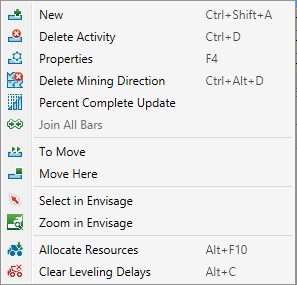
Alternatively, instead of using the icons in the ribbon, you can highlight the row(s) you wish to move, right-click with the mouse to bring up the context menu, then select To Move. Click the row you wish to move the activity to, right-click with the mouse to bring up the context menu, then click Move Here. The activity marked to move will be moved before the highlighted row.

