Create
Use the Create option to create a new manual precedence between activities.
Note: You can use Lava scripts to run automated tests for many of the most common options when setting up your project.
Instructions
If you want to add the activities to an existing precedence group, select the group name from the Current Group list in the Precedence Group of the Precedences tab. If a group is selected, the new precedence will automatically be added to that group.
Select two or more activities in the Gantt Chart window.
On the Precedences tab, in the Gantt Manual group, click Create.
If you do not have a group selected in the Current Group list, the Allocate Precedence Group panel displays.
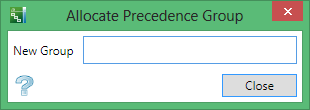
Group
Type or select a precedence group name in the box and click OK. If you enter a new group name, the new group will be displayed in the Current Group list and on the Precedence Group Manager panel.
A precedence is then created between the activities you specified, and the precedence is added to the selected group.

