Properties
Use the Precedence Information panel to display and modify information about a selected precedence.
Instructions
On the Precedences tab, in the Gantt Manual group, click Properties, or right-click on a precedence arrow ![]() in the Gantt Chart area and select Properties to display the Precedence Information panel.
in the Gantt Chart area and select Properties to display the Precedence Information panel.
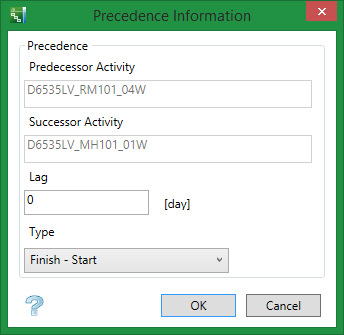
Precedence
Predecessor Activity
Displays the activity name of the predecessor.
Successor Activity
Displays the activity name of the successor.
Lag
Enter the number of days that must separate the activities in the precedence.
Type
Select whether the precedence should be linked to the start or finish of the predecessor and successor activities. You may select Start to Start, Finish to Finish, Start to Finish, or Finish to Start.
Activity A and Activity B are linked together with a precedence. Activity A must be completed before Activity B can begin. You want to wait three days after completing Activity A before starting Activity B.
-
Predecessor Activity : Activity A
-
Successor Activity: Activity B
-
Lag: 3 days
-
Type: Finish - Start

