Project Options
Use this panel to define options for the current project.
Instructions
On the Setup tab, in the Settings group, then click Project Options.
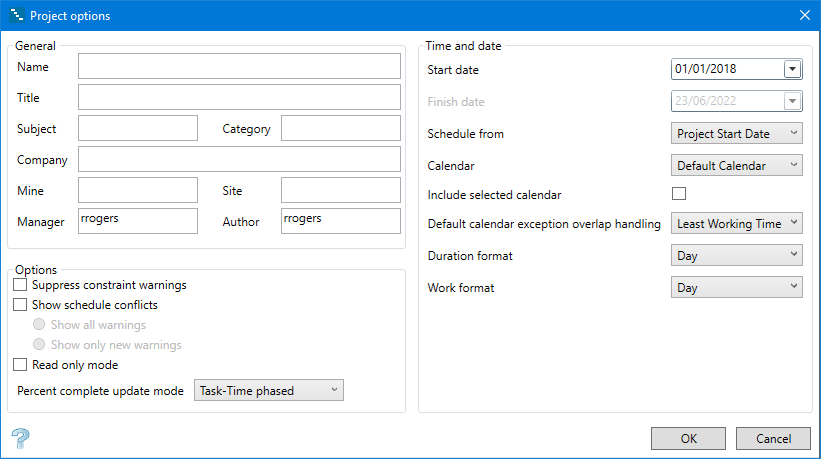
Follow these steps:
-
Select a Start date for the schedule.
-
Choose whether to Schedule from the Project Start Date or the Project Finish Date. The Finish date defaults to the last day of the last scheduled activity.
-
Choose a base Calendar.
-
Choose a default Duration format for the project.
-
Choose a default Work format for the project.
-
Select any options you may want to include.
Percent complete update mode
-
Task phased - This will split the activity at the user defined percent complete or date.
-
Task-Time phased - This will attempt to shift the activity so that the percent complete lines up with the completed date and split at the completed date.
-
-
Changes to Duration format or Work format will convert the value in the Activity Grid for both Work and Duration fields.
-
Start date and Finish date fields will activate to reflect the Schedule from selection.
-
The Calendar is applied to all activities in the schedule.

