Output
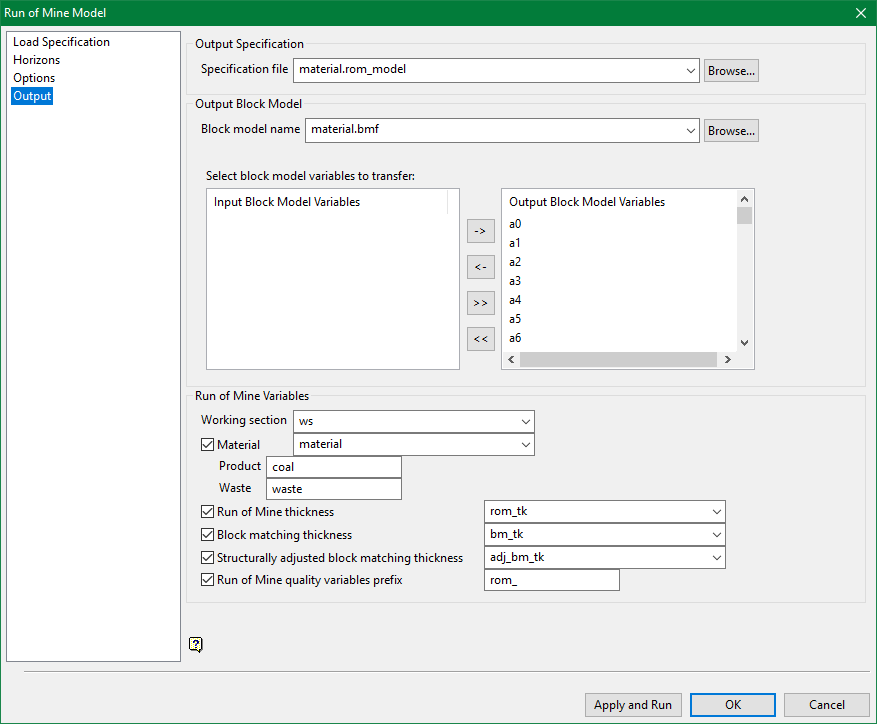
Output Specification
Enter a name for the resultant.rom_model Specification file. To overwrite an existing specification file, select it from the drop-down list, or click Browse to select a file from a different location.
Output block model
Enter a Block model name for the resultant run of mine HARP model.
Select the variables from the input HARP model which should also exist in the output run of mine HARP model. As the structure of the input geological model is not preserved in the output run of mine model, preserving variables can be useful when comparing input horizons and qualities against output run of mine equivalents.
Working section
Enter the default value for the ws variable which will be created in the run of mine HARP model. The ws variable contains working section identifiers. Working section identifiers will be automatically generated to reflect the input horizon(s) which may have been combined. For example, if a working section encompasses horizons A through G in an alphabetical horizon sequence, the value of the working section variable in this instance would be A_G.
Material
This is a block model variable added automatically to the output block model by the ROM processing. This variable is of type text and the default value is nothing. Users can choose to use the initial value material provided by the panel, enter another value adhering to the block variable naming convention, or select an existing variable name from the list.
One of the two text values i.e. either Product or Waste is assigned to this variable to indicate the classification of the working section the block belongs to. User can use the initial values for product and waste such as coal or waste provided by the panel or enter their own preferred text values.
The material block model variable can be used in block model processing outside the ROM application as well. It can be included, for example, in the expression criteria when viewing blocks to display either coal or waste working section only. The variable can also be used in any sort of block processing, such as scripts, volume, tonnage calculation, etc.
Create Run of Mine quality variables
This option can only be used in conjunction with a correctly configured.rom_parameters specification file. This file was selected in the Load Specification subpanel. The .rom_parameters file is configured in Grid Calc > Integrated Stratigraphic Modelling > Quality and Mining Parameters. See Quality and Mining Parameters.
Enter a Prefix which will be added to output working section qualities. This will distinguish output working section qualities from input horizon based qualities.
Create Run of Mine thickness variable
This option can be used in conjunction with a correctly configured.rom_parameters specification file. This file was selected in the Load Specification subpanel. The .rom_parameters file is configured in Grid Calc > Integrated Stratigraphic Modelling > Quality and Mining Parameters. See Quality and Mining Parameters.
Enter a variable Name. Resultant total working section thickness values for each HARP block will be written to this variable.
Related topics

