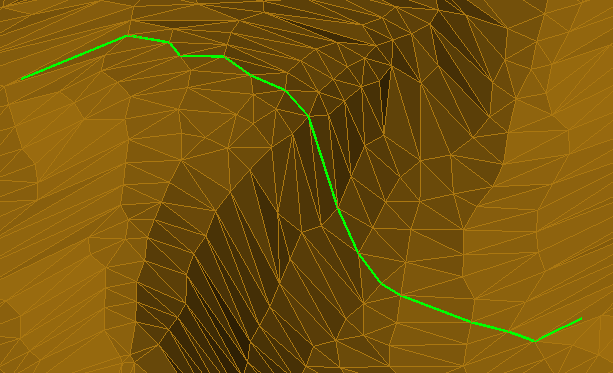Find Path
Use this option find the shortest path between two points along a triangulation between triangulation vertices.
Note: You must first have at least one triangulation loaded onto the screen before using this option.
On the Model menu, point to Triangle Utilities, then click Find Path.
Select a layer or enter a name for a new layer.
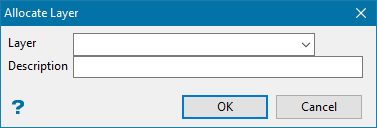
Note: If you have already create a path, then the step to select a layer is skipped.
Select the triangulation you wish to use.
Select the beginning point of the path.
Select the point at the end of the path.
The shortest path between the two points will be created using the triangle vertices.