Section by Line
Use the Section by Line option to create a cross-section of a triangulation using a digitised line. You can then unfold the resulting cross-section in the current viewing plane and view the outline of the unfolded section.
Prerequisites
- Load the triangulations you want to section.
- Digitise the line that you want to use to section the triangulations.
Instructions
On the Model menu, point to Triangle Utility, and then click Section by Line.
Select the line you want to use to section the triangulation by clicking on the line. The Triangulation Sectioning By Line panel displays.
Select a layer name for the new section layer in the Section layer name drop-down list. To create a new section layer, enter a name. Enter a description for the layer in the Description field, if desired.
Select the Unfolding check box to display an unfolded view of the triangulation section after the section is created.
- Select a layer name for the unfolded triangulation from the Unfold layer name drop-down list. To create a new layer for the unfolded triangulation, enter a name. Enter a description for the layer in the Description field, if desired.
- Select a colour for the unfolded triangulation by clicking the Unfold colour box.
- Select the Create grid check box to create and display a grid over the unfolded section.
- Select a name for the grid layer from the Grid layer name drop-down list. To create a new grid layer, enter a name. Enter a description for the layer in the Description field, if desired.
- Select a colour for the grid by clicking the Grid colour box.
- Enter the interval of the grid lines to be displayed in the X interval and Y interval fields.
- Select the Align X to start point check box if you want to display the unfolded section with the same X coordinate as the selected triangulation(s).
Select the method by which you want to select the triangulation(s) to be sectioned. You can select triangulations by picking (selecting loaded triangulations by clicking on them on the screen), selecting triangulations by name, selecting all loaded triangulations, or selecting triangulations from a selection file.
Click OK.
Select the triangulations to be sectioned as prompted. (If you chose to load all loaded triangulations, you will not be prompted for a selection.)
If you selected Unfolding, you will be prompted to select a location for the sectioned triangulations. Click on a location to place the resulting triangulations. If you selected Align X to start point, the displayed section will be aligned with the same X coordinates as the selected triangulations.
Result
The triangulation section is created. If you selected Unfolding, the unfolded section displays at the location you specified. If you selected Create grid, a grid displays over the unfolded section.
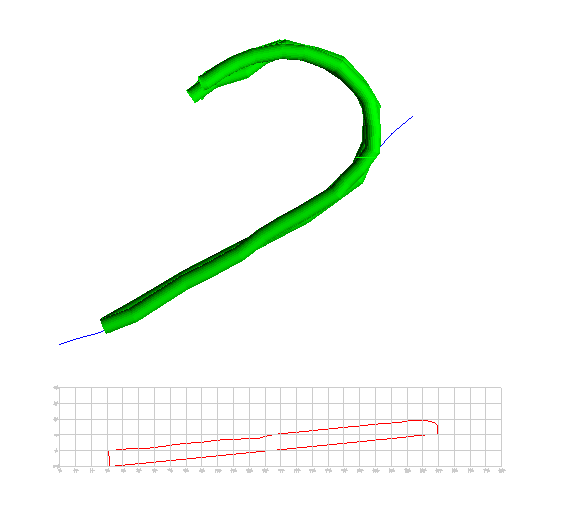
Figure 1: Section by Line - Example of an unfolded cross-section with grid

