Preferences - Triangulation Attributes
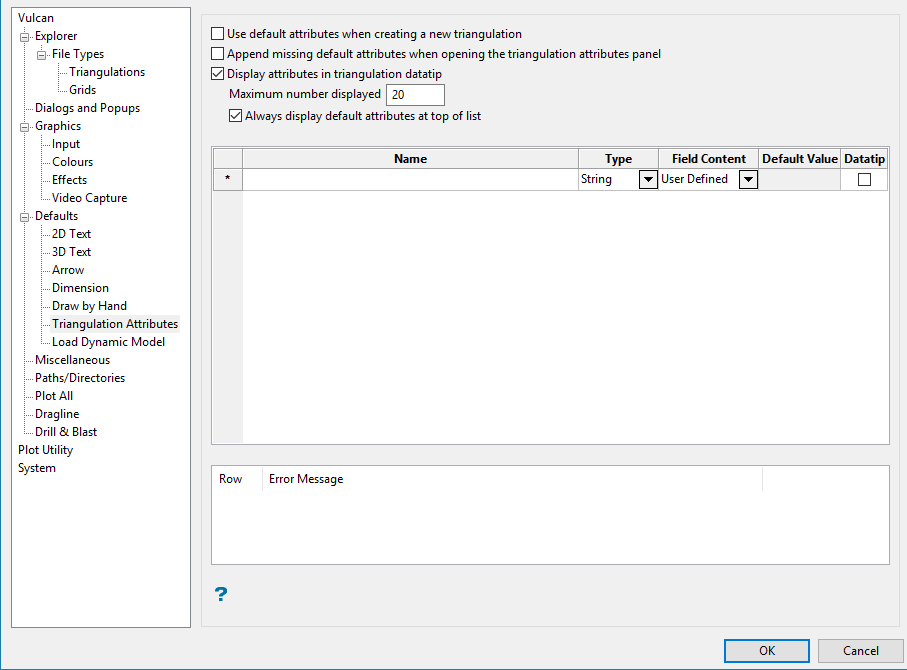
Use default attributes when create new triangulation
Select this check box to create a new triangulation using most of Vulcan menu options. The default attributes listed in the grid will automatically add to the new created tri.
Append missing default attributes when pop up "Attributes" panel
Select this check box to automatically append the default attributes when opening the "Attributes..." panel. If you delete any default attributes and this check box is selected, Vulcan will revert to the deleted default attributes.
Display attributes in triangulation datatip
Select this check box to display the attributes in triangulation datatips that are displayed when you hover the cursor over a triangulation. If you select this option, you must specify the number of attributes to display and whether to display the default attributes at the top of the list in the datatips.
Maximum number displayed
Enter the maximum number of attributes to display in the datatip in the Maximum number displayed box.
Always display default attributes at top of list
Select this check box if you want the default attributes displayed at the top of the attribute list in the datatips.
Name
Enter the name of the attribute you want to specify.
Type
Select the type of the attribute you want to specify from the drop-down list:
-
String - A string of text
-
Integer - An integer (positive or negative)
-
Boolean - An either/or option, such as yes/no
-
Double - A number that can include floating decimals with a value of eight bytes or less
-
Date - A date
Field Content
Select the content type of the attribute you want to specify from the drop-down list. Depending on the Type you selected, you may have some or all of the following options:
-
User Defined - A content type defined by the user
-
Triangles No. - Number of triangles in the triangulation
-
Points No. - Number of points in the triangulation
-
Vulcan Version - Version of Vulcan
-
Date Modified - Date the object was last modified
-
Date Created - Date the object was created
-
Last Modifier - ID of the user who last modified the object
Default Value
Enter a default value for the attribute, if desired.
Datatip
Select this check box if you want this value to be listed in the datatip for the object (if datatips are enabled).

