Edit Ticket
Assign Ticket Number
The Edit Ticket option to assign the laboratory assay ticket number (sample number) to survey points downloaded from a survey pickup of the drilled blastholes.
Note: Do not use this option on the collar positions of the blast bench designs.
Instructions
- Select Survey menu
- Select Blast Setout submenu
- Select Edit Ticket option
Select surveyed blastholes object. Once selected, the object is highlighted and the following panel displays.
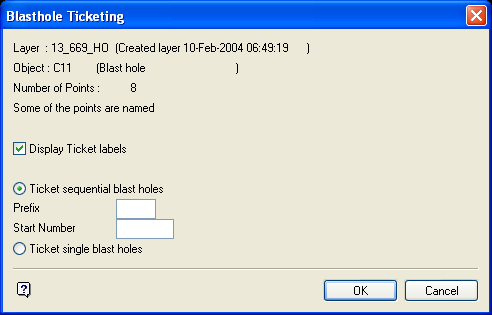
Blasthole Ticketing panel
The top of the panel is for information purposes only.
Display Ticket labels
Select this check box to display the labels (ticket numbers) once the panel has been completed.
The labels are displayed as follows:
B: Symbol>
T: <ticket number>
Ticket Many BlastHole
Select this option to label incrementally multiple blastholes (survey points). The maximum size of the prefix is 2 alphanumeric characters, and the maximum ticket number is 999 999.
Rename one BlastHole
Select this option to assign individual ticket numbers to holes.
Select OK.
If you chose to name multiple blastholes, then you will be prompted to select each hole (survey point) and the names will be assigned incrementally. If you chose to name only one blast hole, then the following panel displays.
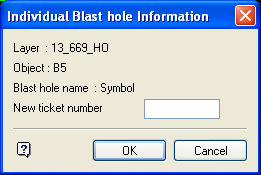
Individual Blasthole Information panel
Enter the new ticket number (a maximum of 8 characters).
Select OK.

