ASCII
The ASCII Dump Options panel displays.
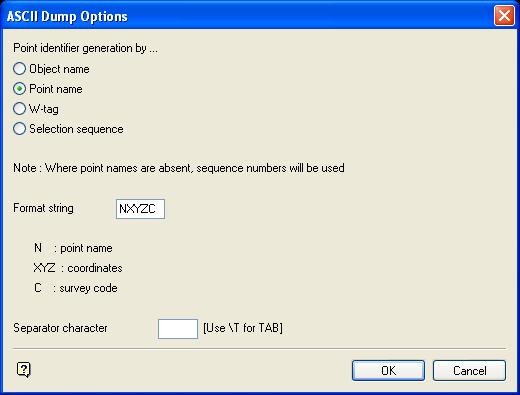
ASCII Dump Options panel
Format string
Enter the format string. This string is used to define the fields that are written to the upload file, as well as their sequence. The resulting upload file contains one line per point, with the chosen fields separated by the specified separator character.
Select OK.
The Upload Creation File Information panel is then displayed. This panel informs you of the instrument; the port and directory; the name of the resulting upload file and the number of points that have been created.

