Floor objects
This section to select the objects from the survey data that you want to triangulate.
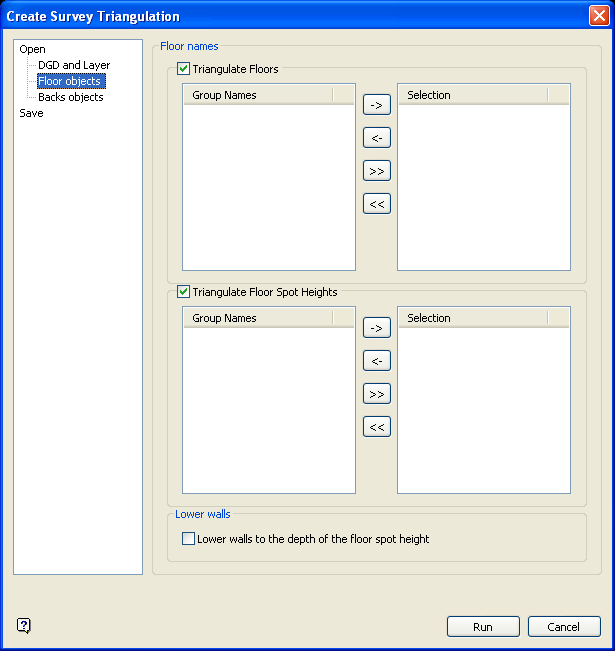
Floor objects panel
Triangulate Floors
Select this check box to create triangulations of the floor boundary string.
Triangulate Floor Spot Heights
Select this check box to create triangulations of the floor spot heights boundary string.
Use the  button to move highlighted groups to the selection list on the right side. Pressing the
button to move highlighted groups to the selection list on the right side. Pressing the  button will move all groups displayed in the left-hand side to the right side. To remove groups from the selection list, highlight the desired entries and press the
button will move all groups displayed in the left-hand side to the right side. To remove groups from the selection list, highlight the desired entries and press the  button. Use the
button. Use the  button to remove all groups from the selection list.
button to remove all groups from the selection list.
Lower walls to the depth of the floor spot height
Select this check box to lower the height of the walls in the triangulation to the depth of the floor spot heights.
Run
Use the Run button to create the triangulation. To display the triangulation, open the Triangulation folder in the Data tab and load the corresponding.00t file.
Once complete, go to the Back objects section to load the Back objects.
- Create Survey Triangulation interface
- Load or create new specification file
- DGD and Layer
- Floor objects
- Back objects
- Save

