LEICA_TPS1000
The LEICA Parameters panel displays.
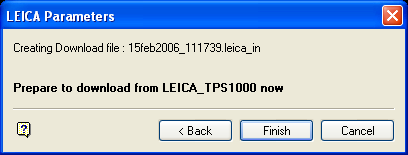
Select Finish.
You will then need to start the Send and Receive GSI data program (an additional program on the Leica instrument, obtained from your Leica dealer).
The following panel is then displayed.
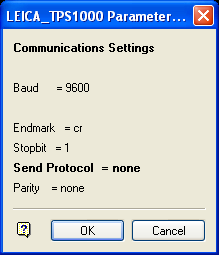
LEICA TPS1000 Parameters panel
Check that the communication and Send/Receive protocol settings on the Leica instrument are as shown in the above Vulcan panel.
To set the Communications settings on the Leica instrument, go to the main Leica menu and press F3. Then select the GSI communication parameters option. To set the Send/Receive Protocol settings, press Shift and F2 in the Send and Receive GSI data program.
Select OK.
Press F3 on the Leica instrument to start the download.

