Download
Download Files from Instrument
The Download option to connect the total station data collector to the computer (via the serial port) and have it selectively dump its data into a raw data file in a nominated directory. No downloading is required for Survey_GRE4.gif10/LEICA instruments that use PC cards for storing data.
The default download file name is:
<ddmonyyyy_hhmmss>.<instrument>_in
where
dd = day (numeric);
mon = month (alpha);
yyyy = year (numeric);
hh = hour; mm = minutes;
ss = seconds;
<instrument> = wild (for GRE4 Survey_and.gif10); crtr400 (for CRTR400); geodat (for GEODAT); sdr (for SDR22 and SDR33) or leica (for LEICA).
Example: 18Mar1999_144116.wild_in.
The following external programs exist to check the instruments:
srv_geodat (for GEODAT)
Survey_srv.gif10 (Survey_for.gif10)
srv_gre (for GRE3 and GRE4)
Instructions
- Select Survey menu
- Select Surveying submenu
- Select Download option
The following panel displays.
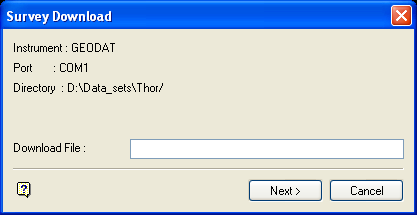
Note: If you chose to use an alternate communications application (set through the Set Up option), then the Survey instrument communications panel displays first. Refer to the Upload option for information on this panel.
Survey Download panel
The instrument, port, path and backup directory are determined by the Set Up option.
Download File
Enter the name of the download file (.<instrument>_in). The default file name is the current date and time (ddmonyyyy_hhmmss).
Select Next.
All subsequent panels depend on the chosen instrument.
GRE4
GIF10
GEODAT
SDR22
SDR33
LEICA_TPS1000
CRTR400
COLLECTECH
TRIMBLE GPS

