GIF10
Note: Do not use the menu items on Survey_the.gif10 unit to start a download. Vulcan sets up the unit for the download. If you try to do it from the unit, then the error message " Unit not ready " displays.
The following panel displays.
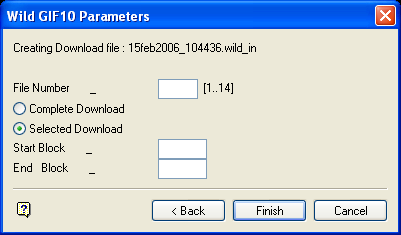
Wild.gif10 Parameters panel
File Number
The download file can be stored in any one of the 14 files available (there are only 14 file positions in .gif10 data recorders).
Complete Download
Select this option to download the whole file.
Selected Download
Select this option if you only want to download a number of blocks. If this option is selected, then you will need to specify the start and end block to be downloaded.
Select Finish.
The.gif10 Parameters settings panel is then displayed. This panel allows you to verify the settings required on your instrument for the download to be successful.
Note: On a PC you may need to set your instrument to DCE rather than DTE, depending on cabling.
Select OK to download the file.

