Create Station Library
Create a survey station library
The Create Station Library option to create a survey station library (<libraryname>.stations) from points or objects already displayed on the screen.
Selecting by object, layer etc. allows all points contained in the selected objects to be entered into the library file automatically, using the point names for the station names. Other fields in the station library file will need to be entered through the use of the Edit Station Library option.
Instructions
- Select Survey menu
- Select Surveying submenu
- Select Create Station Library option
The following panel displays.
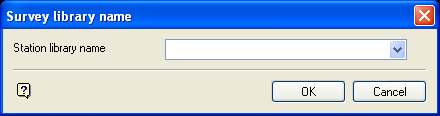
Survey library name panel
Station library name
Enter, or select from the drop-down list, the name of the new station library. The maximum size of the library name is 20 alphanumeric characters.
Selecting an existing library means that the chosen station library can be overwritten or appended to. A message to this effect will be displayed, upon completion of this panel, if an existing library was selected.
Select OK.
The Multiple Selection box is then displayed. Once the objects have been selected, you will then be asked whether or not to save them to the survey station library.
Save as stations places all points of the selected objects in the survey station library, using the point names as the station names. Points with duplicate names are flagged in the Report Window of Vulcan, and points without a name are given the default name NONAMEn, where n is an increasing integer.
See Appendix A for an example of a survey station library.

