Lava
Run a LAVA script
The Lava option to run a LAVA script from your current working directory, or a directory pointed to by a specific Vulcan environment variable.
Instructions
- Select Survey menu
- Select Surveying submenu
- Select Lava option
The following panel displays.
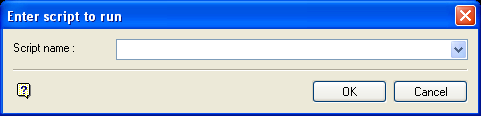
Run LAVA Script panel
LAVA script name
Enter, or select from the drop-down list, the name of the LAVA script that you want to run. The full name of the script file is <name>.lava.
The drop-down list displays all of the LAVA scripts located in your current working directory. However, you can use the following environment variables to nominate an alternative storage location:
SURVEY_DATA(your main survey data directory)CLIENT_LAVA(your client directory)VULCAN_LAVA(theVULCAN/bin/lavadirectory)HOME(your home directory)
Note
- The system will search for scripts in the survey data directory first, followed by the current working directory, and then the client, Vulcan and home directories.
- The
SURVEY_DATAenvironment variable, which will be set for most survey systems, to store all of your LAVA scripts in the main survey directory so that they can be run from any other survey sub-directory.
Select OK.
The chosen LAVA script is then run.

