Radiations
Calculate set out radiations
The Radiations option to calculate set out radiations from a nominated station (selected either graphically or by name from a list) to a selected object. The calculations can be stored in a report file. See Appendix A for an example.
Instructions
- Select Survey menu
- Select Surveying submenu
- Select Radiations option
The following panel displays.
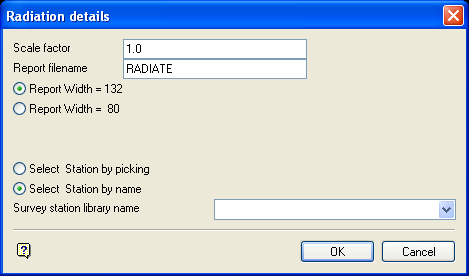
Radiation details panel
Scale factor
Enter the scaling factor that is to be applied to the calculated radiation distances (the default factor is 1.000). This may be changed to take into account UTM line scale factors, or any other corrections that need to be applied to set-out distances.
Report file name
Enter the name of the report file that will store the resulting calculations (radiate.list is the default name). The maximum size of the file name is 20 alphanumeric characters. The file extension .list is automatically added.
Report Width
The width of the radiation report may be either 80 or 132 characters. An example is given at the end of this option's description.
Select station
The station can be selected by either graphically picking it from the screen or by specifying its name. If you to choose to select by name, then you will need to specify the name of the library that contains the required station. The library can be manually entered or selected from the drop-down list.
Select OK.
If you chose to pick a station graphically, then you will need to pick the station from the screen.
If you chose to pick a station by name, then the following panel is displayed.
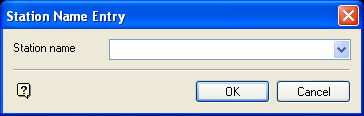
Station Name Entry panel
This to enter the station's name or select it from a list.
Once a station has been selected, you will need to select the object to radiate. Once the object has been chosen, you will then be asked whether all points or only selected points of the object are to be used.
After confirmation, you can select another object to which to radiate (if only selected points are to be used, you will be prompted to select each point in turn). Cancel when finished selecting objects.
The radiation bearing and distances are then displayed in the Report Window and stored in the nominated file as <filename>List.
Note: If the instrument station had any backsight information in its station library, then this would appear on the report to facilitate orientation of the instrument in the field.

