Section Strat
Display a Stratigraphic Cross-section
Use the Section Strat option to set a cross sectional 2D view of a grid or triangulation model that is listed in the horizon file (<proj>strata.hzl). This file can be generated through using the Grid Calc > Edit Modelling Defaults > Strata File option.
An Overview Window can be opened using the Show Overview icon ![]() on the Graphics toolbar to show the plan location of the cross section.
on the Graphics toolbar to show the plan location of the cross section.
Instructions
On the View menu, point to Change View, and then click Section Strat to display the Select horizons to profile panel.
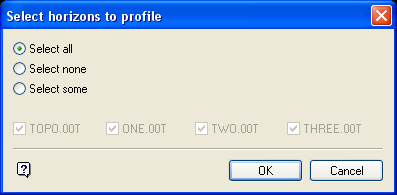
The lower half of the panel (beneath the radio buttons) lists all models in the horizons file. This may be grids (<proj><gfi>.<mv>g) or triangulations (<tfi>.00t). To select all models, choose Select All. To select some, choose Select Some, you will then be able to check the models that you want to include.
Click OK.
The following panel is then displayed.
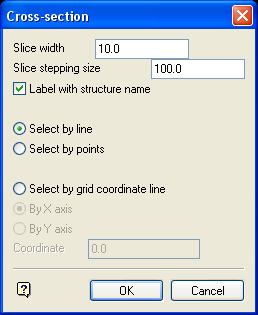
Slice width
Enter the value for the slice width, this is the width of the slice of data to be viewed.
Slice stepping size

