Plot Reserves
Annotate Reserve Polygons
Use the Plot Reserves option to annotate reserve polygons with Reserve sheet attributes (such as grade, tonnage or period mined), or colour and pattern polygons according to user-defined scheme files.
When used with the Chronos > Display & Query > Set Visibility option, the layouts of particular reserve polygons can be created complete with reserve annotation. This option will automatically include the block name in the annotation, as it appears in the Reserve sheet. Copies of the layout can be generated, allowing you to produce plans for example by periods.
Reserves information may be annotated on the polygons representing the reserves, and a scheme may be used to shade the polygons according to a reserve attribute. Using a scheme file differs from the Chronos > Display & Query >Display Attributes option, in that the polygons are copied to a new layer and the scheme is applied to them.
Instructions
- Select iGantt menu
- Select Display & Query submenu
- Select Plot Reserves option
Once selected, the following panel displays.
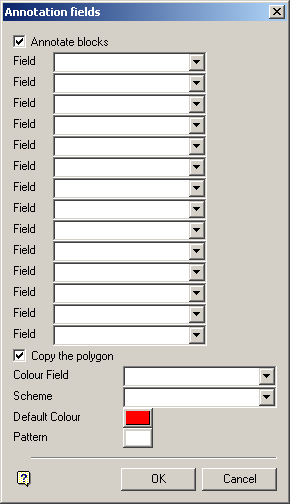
Annotation fields panel
Note: If an iGantt file is not currently opened then the iGantt panel displays first.
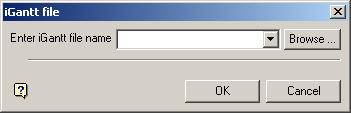
iGantt file panel
Enter iGantt file name
Enter or select from the list the iGantt file you want to open. Click Browse to select a file from another location.
If a specification file does exist, then the entered value will be used as the default. If more than one specification file exists, then the last used file will be the default.
Select OK.
Annotate blocks
Select this check box to define what is to be displayed on the plot.
Field
Select the Reserve sheet variables that are to be displayed on the plot from the list.
Copy the polygon
Select this check box to define what is to be applied to the polygons that are to be copied to a new layer.
Colour Field
Select the colour to be used to highlight the particular field from the list.
Scheme
Select the scheme file that will be applied to those polygons that have been copied to a new layer from the list.
Default Colour
Select the colour to be used to highlight the copied polygons.
Pattern

