Data Trigger
For help on the aspects of configuration shared by all components, see General Configuration of Components.
Suppose you want to execute a series of actions based on a change within your file system.
A Data Trigger component is used to detect an event within the Workbench or on the file system to trigger actions in a workflow.
To configure the component, you need to fill out the following fields:
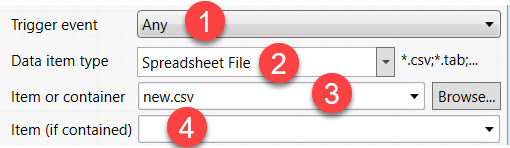
-
Trigger event — The event that needs to occur to activate the trigger. Events included:
-
A file being Created.
-
A file being Edited.
-
A file being Saved.
-
A file being Deleted.
-
A file being Renamed.
-
A file being Loaded.
-
A file being Unloaded.
-
A file Locked.
-
A file being Unlocked.
-
-
Data item type— The file or folder in which is trigger is being detected.
-
Item or container— The location of the item or container.
-
Item (if contained)— The name of the item within a container i.e. a layer within a dgd.isis file.
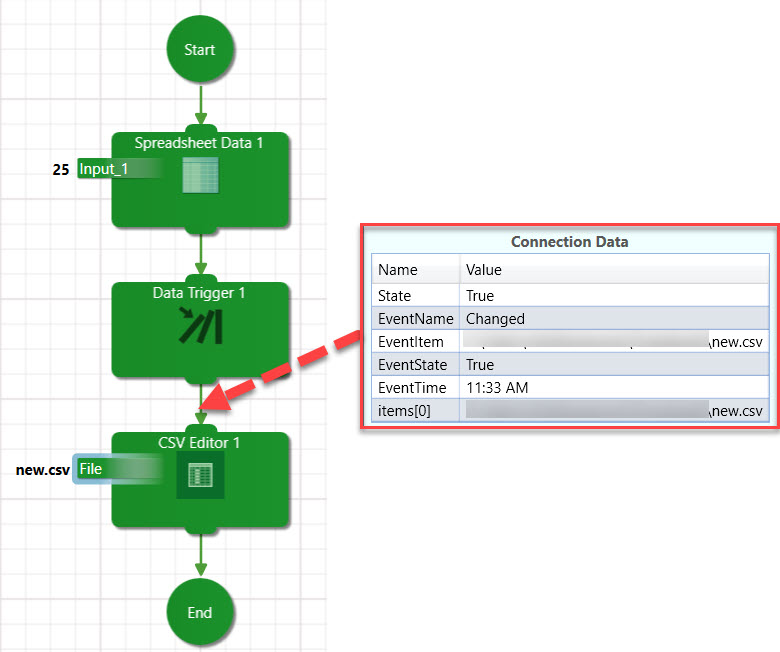
In the example workflow above, the Data Trigger component recognises a change in a CSV file (a value is being written to a CSV File). Once the change is recognised, the CSV is opened.