Python Script
For help on the aspects of configuration shared by all components, see General Configuration of Components.
External Python scripts which leverage the Vulcan Python SDK can be included in the workflow using the Python Script component (located at Script Engines > Python Script). This component is specific to the Maptek Vulcan version currently running and will launch python.exe provided within that Vulcan's install. If you want to send the workflow to others, make sure that the script is embedded. Once the script is embedded however, the changes you make in the original file will not be reflected when run from the parent.
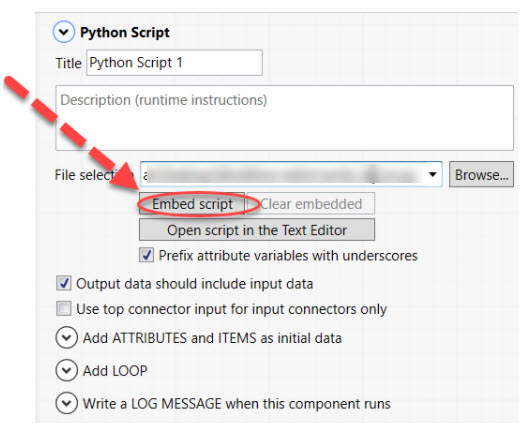
In the example below, a layer is added to a dgd.isis file. If the layer is created, a success message will be displayed, otherwise an error message will appear.
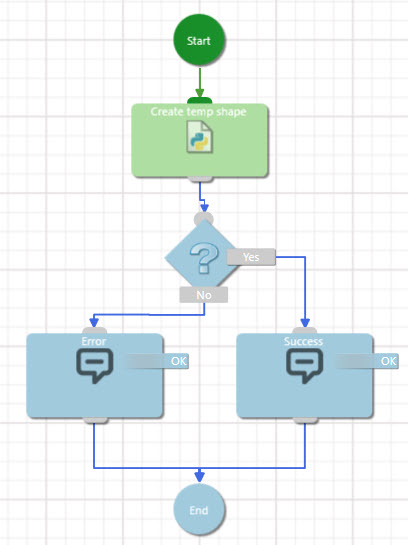
Click here to download an example including a Python script. In order to run it, you will need a dgd.isis file, which will be selected in the Data Explorer.