Anatomy of a workflow
A workflow consists of three major elements: components, connectors and connections.
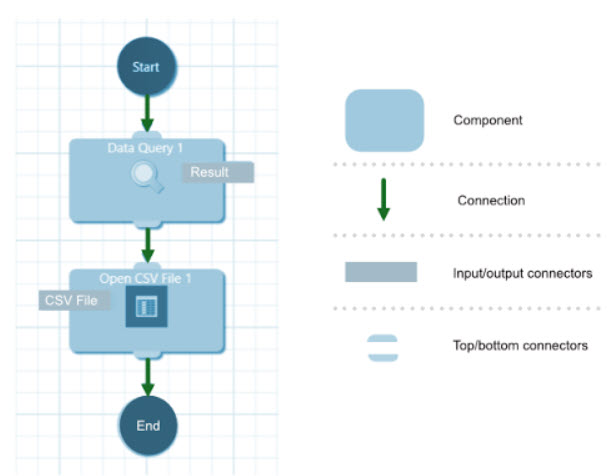
A component represents a command or work instruction to perform. There are many types of components which include but are not limited to:
-
Application commands
-
Data
-
Command Line
-
Internet
-
Script Engines
-
General
A component can be in one of five states: Requires configuration (grey), Configured (light blue), Ready to run (light green), Completed (green) and Runtime error (orange).
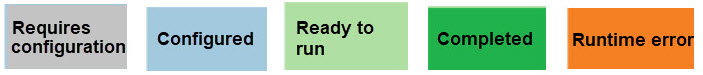
Connections facilitate the transfer of data between components. They indicate the flow of data and operation sequence.
In this section, we introduce a third element - connectors. A connector is an access point on a component and is used to send data to, or receive data from another component. There are two types of connectors: inputs and outputs. Inputs appear on the top and left hand sides of the component, while outputs appear on the bottom and right hand sides of the component.
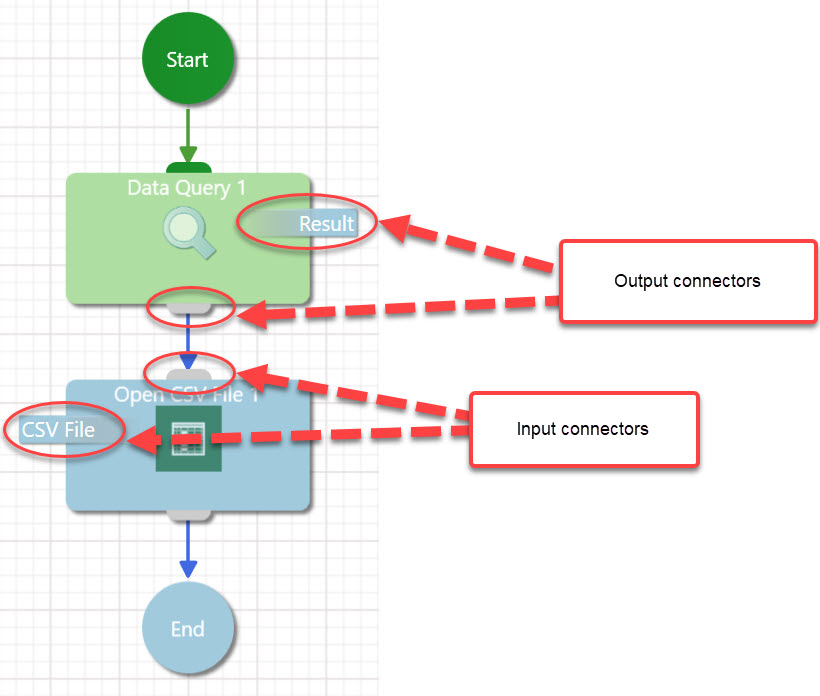
Next topic: Getting Started - Building on Key Concepts: Procedural vs data flow