User interface
The Workflow Editor user interface consists of five main areas:
-
The Data Explorer — an object browser for the active Workbench application.
-
The Toolbox — a list of components that can be used in a workflow.
-
The Editing Area — the workspace where workflows are composed. Drag and drop components into the Editing Area so that they are added to the workflow.
-
The Toolbox Filter — a function used to search for components.
-
The Workflow Editor toolbar— a quick access point for common functions.
-
The Maptek Extend Ribbon — a feature which provides quick access to common functions from Maptek Extend. Maptek Extend is an umbrella term for the following products: the Workflow Editor and the Maptek and Vulcan SDKs. This tool is only accessible in Ribbon mode.
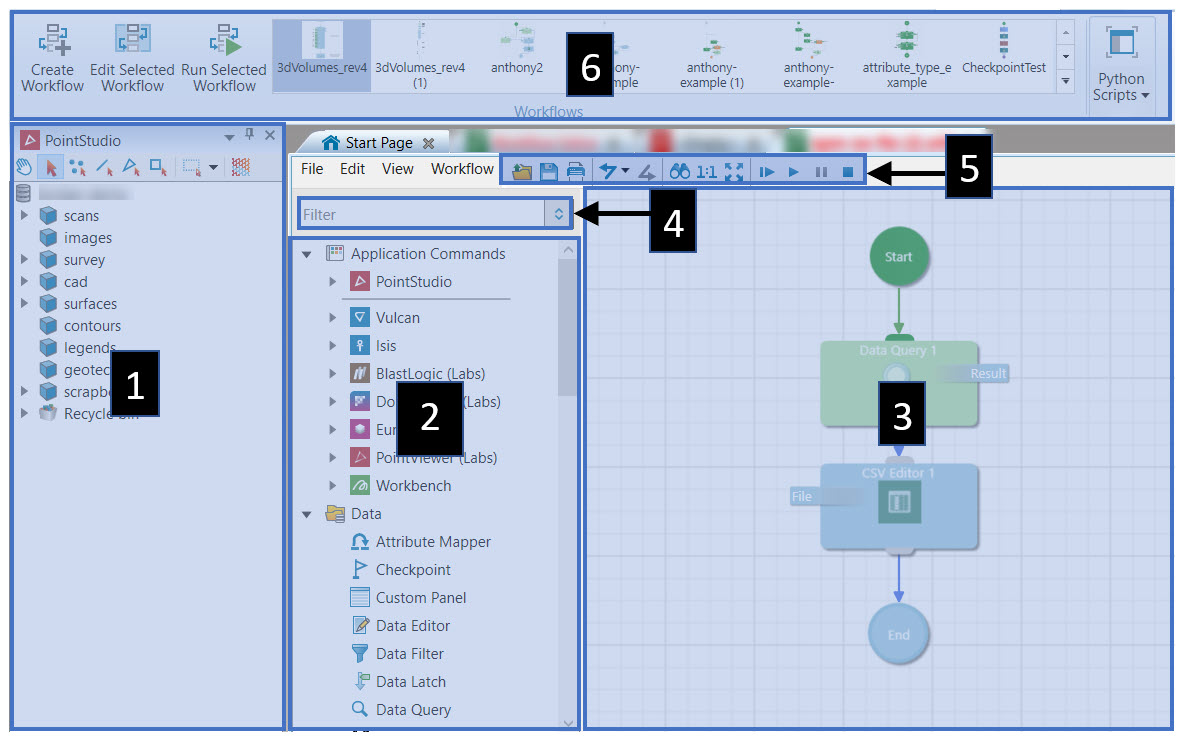
Next topic: How to run a workflow