Report
The Report group of the Analysis ribbon contains tools to generate reports summarising the blast, hole status and blast costs.
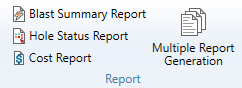
 Blast Summary Report
Blast Summary Report
The blast summary report provides an overall description of the drill and blast process for the engineer.
To generate a blast summary report, follow these steps:
-
Select a blast in the data explorer or view window.
-
On the Analysis ribbon, in the Report group, select
 Blast Summary Report. The Blast Summary Report panel will appear.
Blast Summary Report. The Blast Summary Report panel will appear.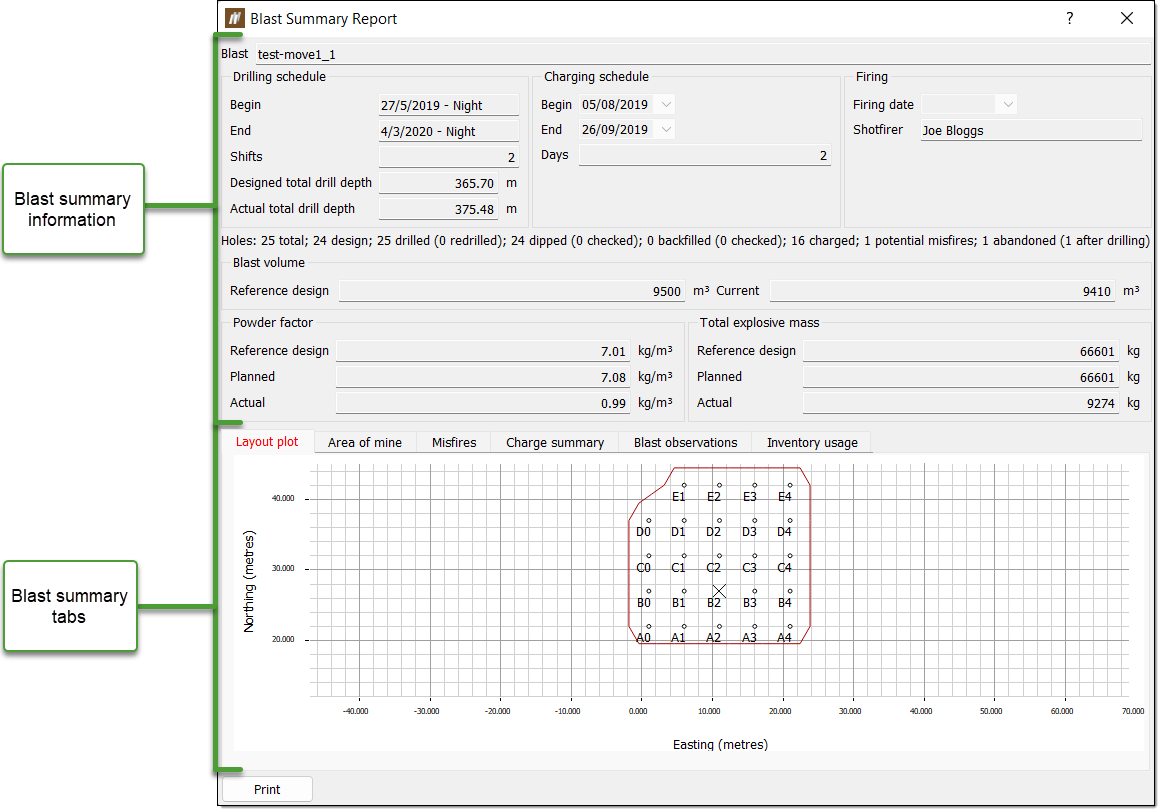
The Blast Summary Report panel contains two main sections:
-
A blast summary information section
This section contains general blast information which is categorised by the following areas:-
Drilling schedule
This area displays information on the timing and shifts of the drilling schedule, along with the designed and actual drill depths. -
Charging schedule
This area displays information on the timing and days of the charging schedule. -
Firing
This area displays information on the firing date and shotfirer. -
Blast volume
This area displays the blast volume for both the reference design snapshot and the current data which allows you to compare the values of these sources. -
Powder factor
This area displays the powder factor for the reference design snapshot, planned data and actual data which allows you to compare the values of each source. -
Total explosive mass
This area displays the total explosive mass for the reference design snapshot, planned data and actual data which allows you to compare the values of each source.
Tip!For more information on setting the reference design snapshot and creating snapshots, see Snapshot.
-
-
A tabs section
This section contains the following tabs:
Layout plot
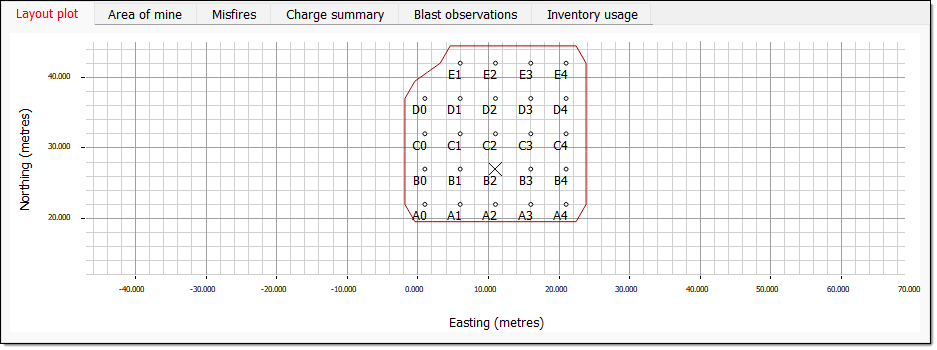
Area of mine
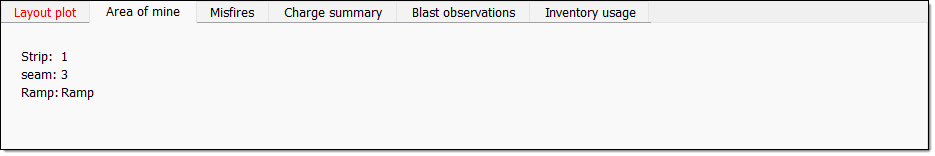
The blast properties displayed in the Area of mine report are set in the Report > Setup > Site > Blast properties tab. To display the properties, set the purpose to Area of mine.
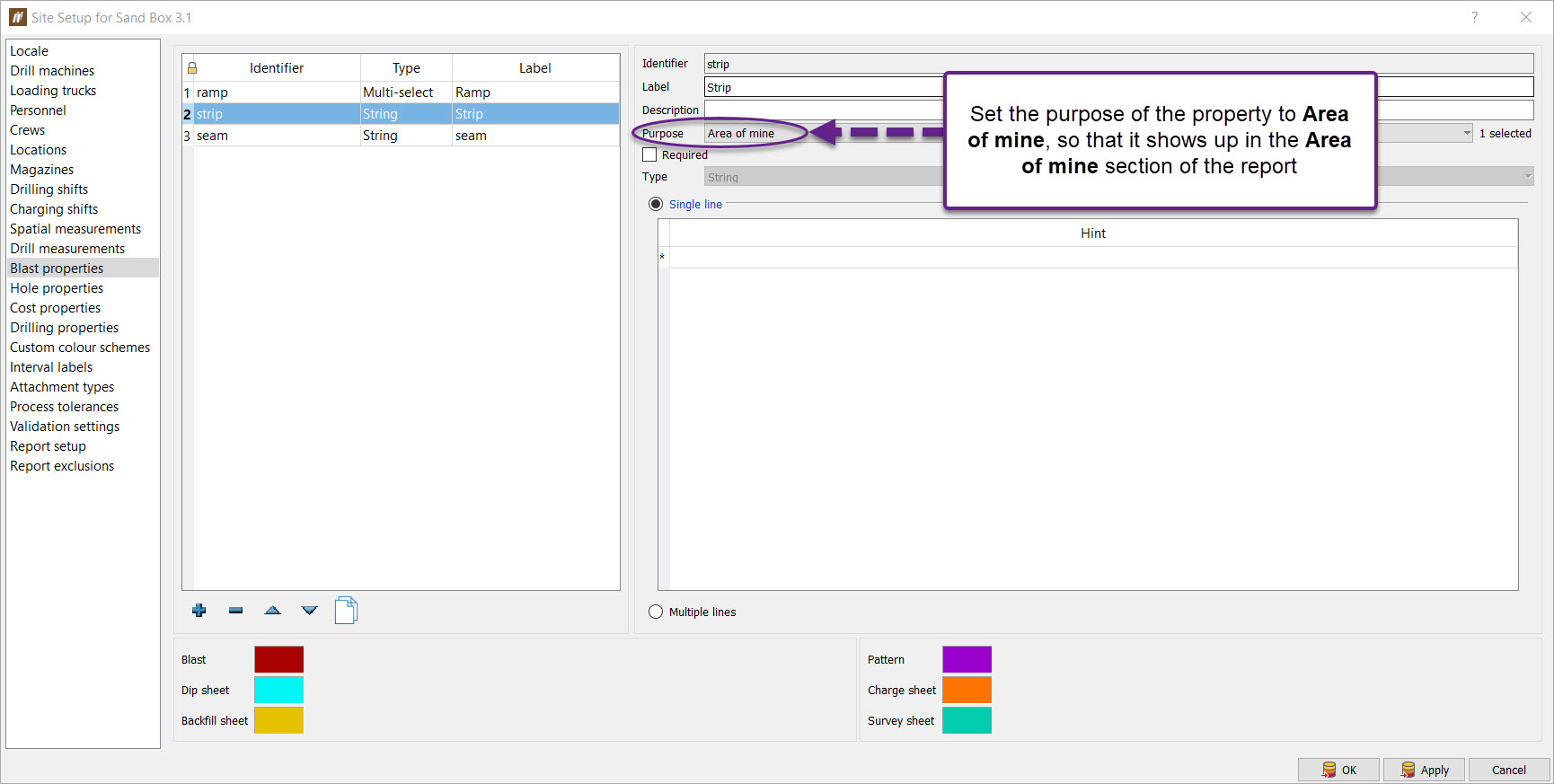
Misfires
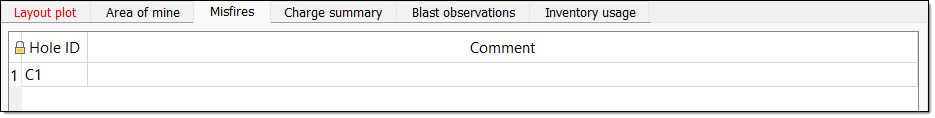
Charge summary
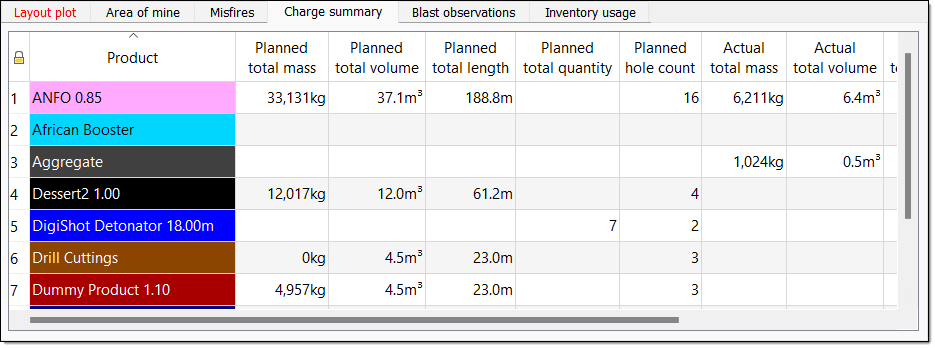
Blast observations
The Blast observations tab shows custom blast properties marked as blast observation in the File > Setup > Site> Blast properties panel.
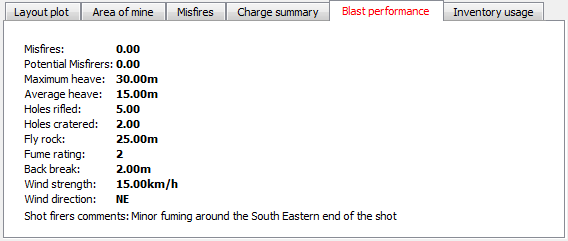
Inventory usage
The Inventory usage panel shows a summary of the products recorded when the inventory usage was reconciled against the planned charging data.
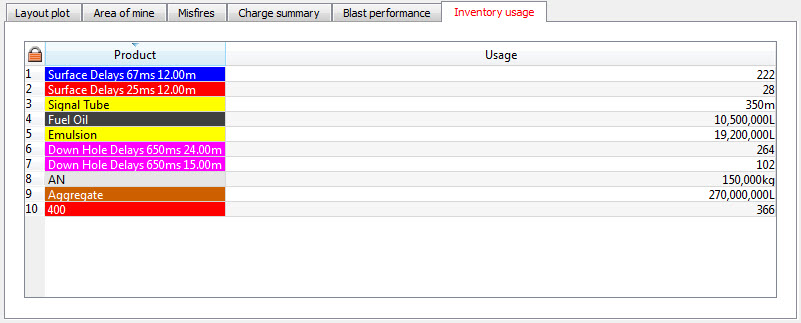
 Hole Status Report
Hole Status Report
The Hole status report shows the current status of holes, typically contained in a single blast. This can be used for identifying the current status of holes in terms of data entry and progression.
To generate a hole status report, follow these steps:
-
Select holes.
-
Select Analysis > Report >
 Hole Status Report.
Hole Status Report. 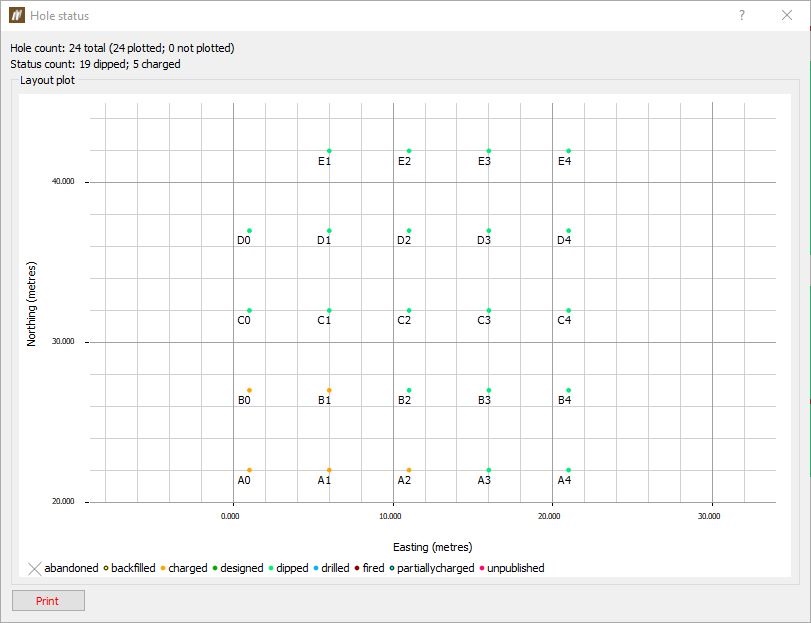
-
Click the Print button to print the report or save it to a PDF file.
 Cost Report
Cost Report
The cost report provides an estimate of the cost of selected holes throughout the drilling and charging process. Cost reporting is divided into five sections: drilling costs, explosive costs, primer addition costs, tie-up costs and a cost summary. Each section is divided into two parts: planned costs and actual costs.
The cost report can be printed or exported as a CSV.
To open the cost report, go to Analysis > Report > ![]() Cost Report.
Cost Report.
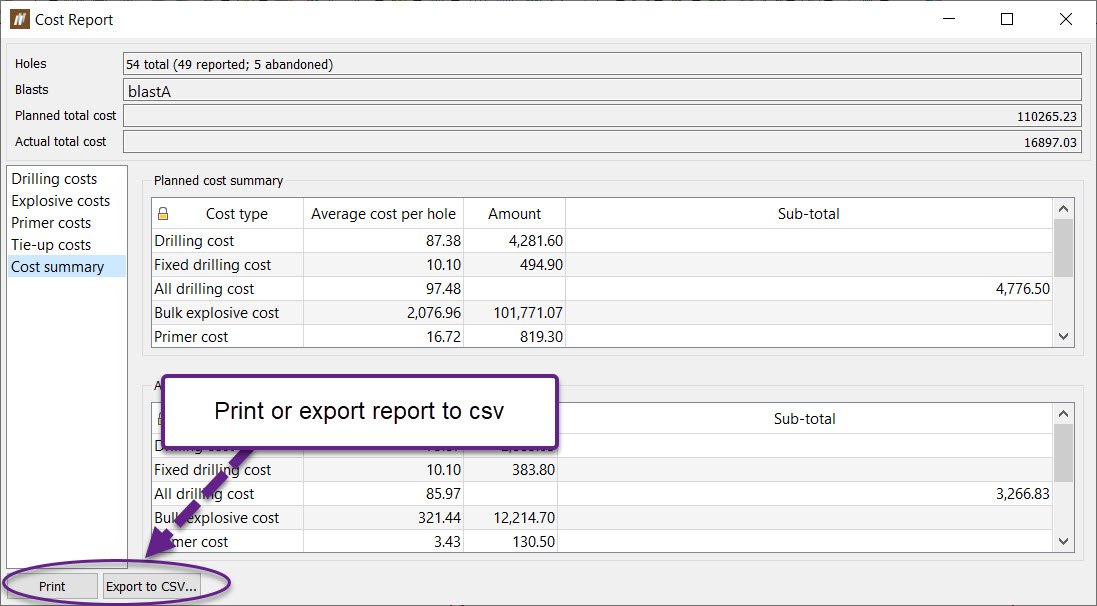
Drilling costs
Planned drilling costs are calculated using design drill depths and diameter.
To calculate the unit cost for a selection of holes with different diameters, complete the following steps:
- Group holes by diameter. For each set of holes corresponding to a particular diameter, calculate the total design drill depth.
- Multiply the total design drill depth by the corresponding diameter cost. This value is found in the Home > Site > Cost properties tab.
- Calculate a total cost by adding each cost calculated per set of holes grouped by diameter.
- Calculate the total design drill depth for every hole in the selected set.
- Divide the total cost by the total design drill depth to determine the unit cost.
Actual drilling costs use a similar procedure, but instead use as-drilled depths and diameter.
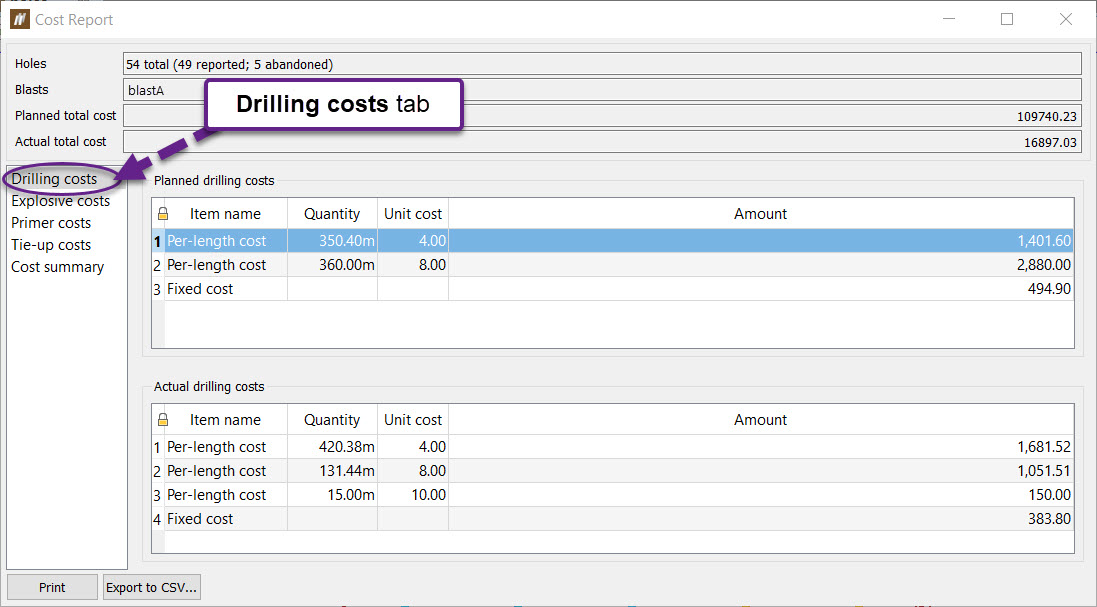
Explosive and primer costs
Explosive and primer costs per unit are set in the File > Setup > Site > Blast Product Catalogue.If an explosive has not been provided a unit cost, its unit cost can be back calculated from its bulk explosive ingredients which are also set in the Blast Product Catalogue. Planned explosive and primer costs are calculated from the charge plan applied. Actual explosive and primer costs use reconciled data from the hole.
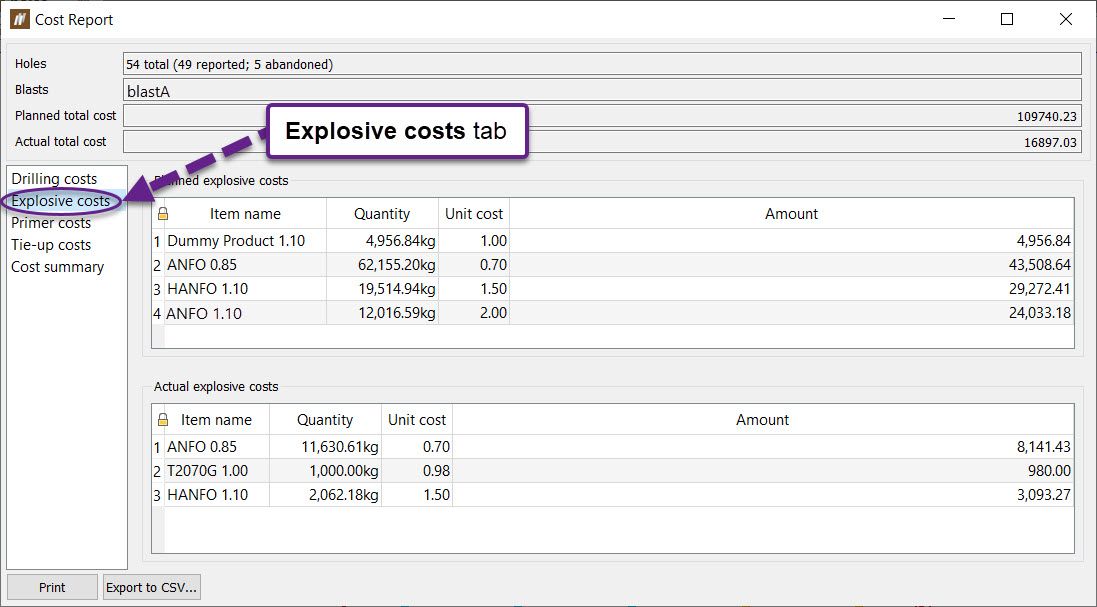
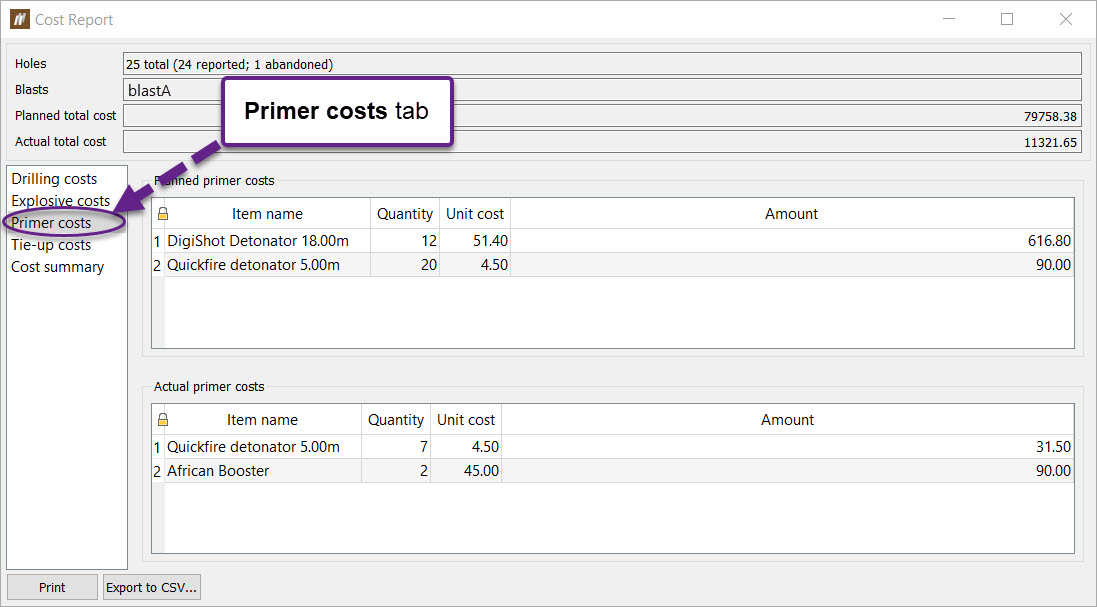
Tie-up costs
Tie-up costs per unit are set in the File > Setup > Site > Blast Product Catalogue. Planned tie-up costs are calculated from the published design tie-up while actual tie-up costs use the published actual tie-up.
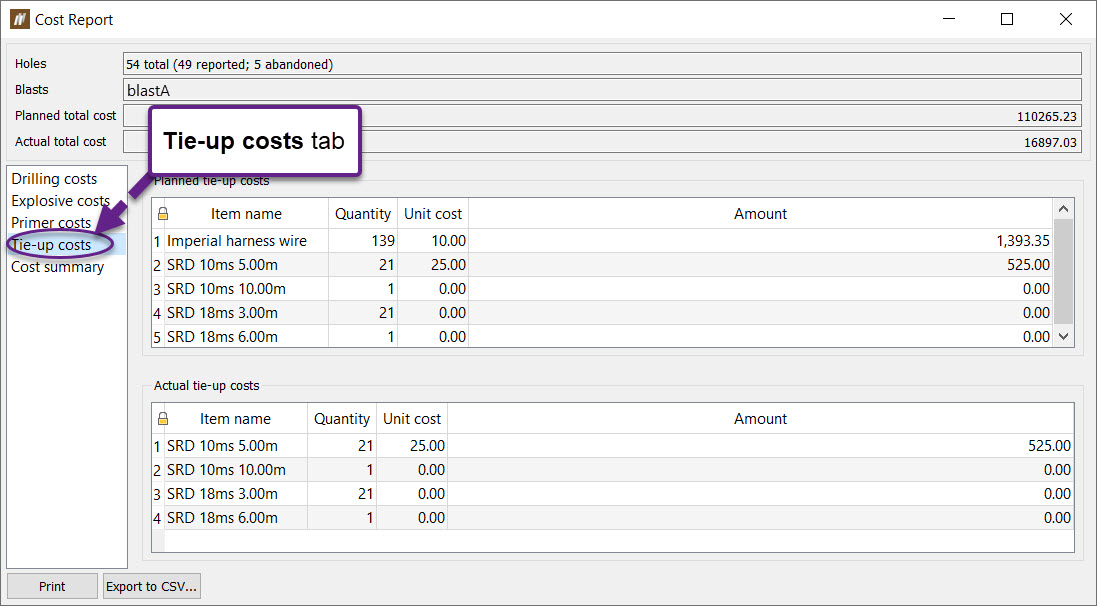
Cost summary
The cost summary calculates the average cost per hole and amount per type before providing a final total cost.
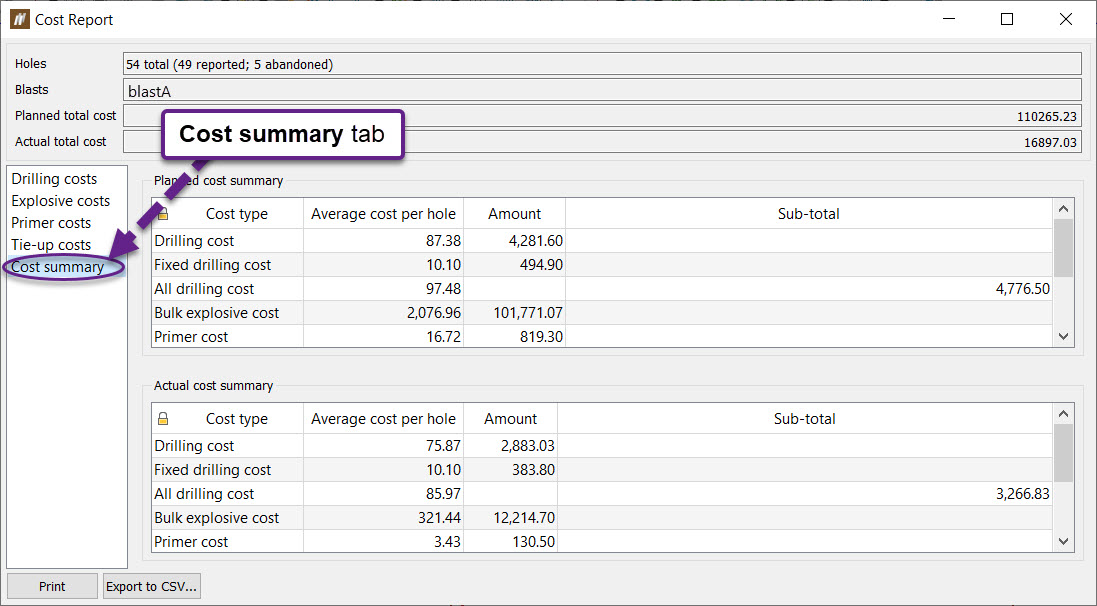
 Multiple Report Generation
Multiple Report Generation
The Multiple report generation panel enables multiple reports to be generated from the same selection of holes. The reports are compiled together as PDFs in a .zip file and saved to the specified location.
To generate multiple reports, follow these steps:
- Select holes.
-
Select Analysis > Report>
 Multiple Report Generation. This will open a new panel.
Multiple Report Generation. This will open a new panel.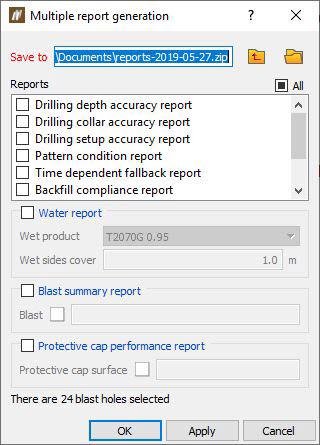
-
Select the location in which to save the zipped reports.
-
Select each report to be generated using the checkboxes.
Some reports require additional information.
If a Water report is required, the Wet product and Wet sides cover must be specified.
If a Blast summary report is required, the associated blast must be dragged and dropped into the Blast field using the middle mouse button.
If a Protective cap performance report is required, the associated surface must be dragged and dropped into the Protective cap surface field, using the middle mouse button.
- Click OK or Apply.
