Setups
How to create an Origin Solids setup
To create an Origin Solids setup:
-
Click the New Origin Setup icon in the Ribbon Control menu. A new panel will appear.
-
Select an appropriate name and set the type of setup as Reserve. Choose one primary objective and a combination of optional objectives (NPV and Blend or Min-Max).
-
Click OK. The new setup will appear in the Project Explorer.
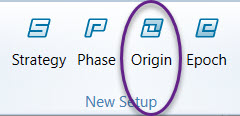
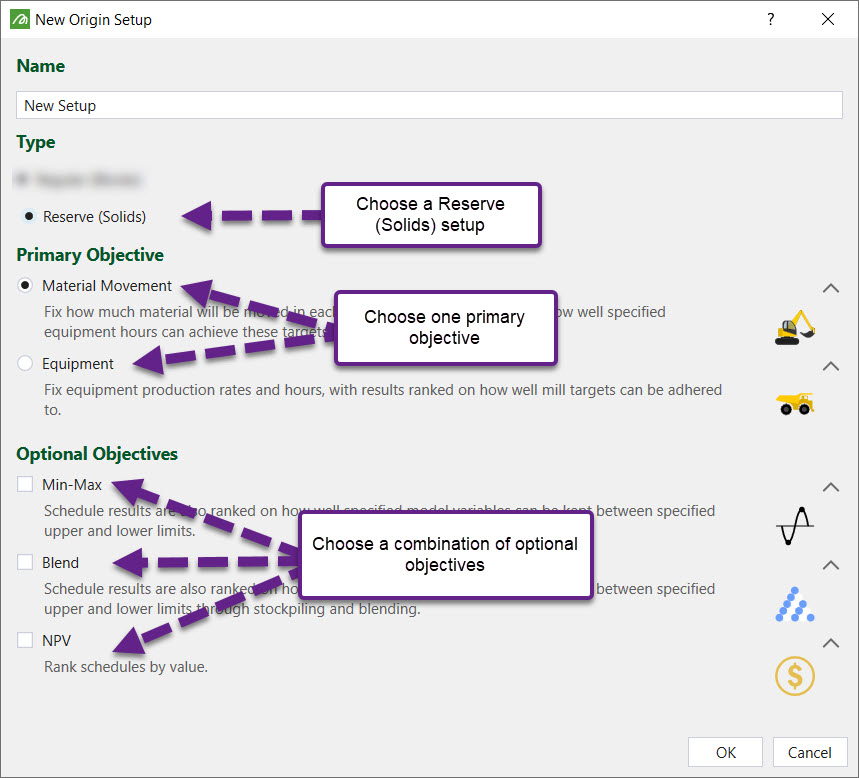
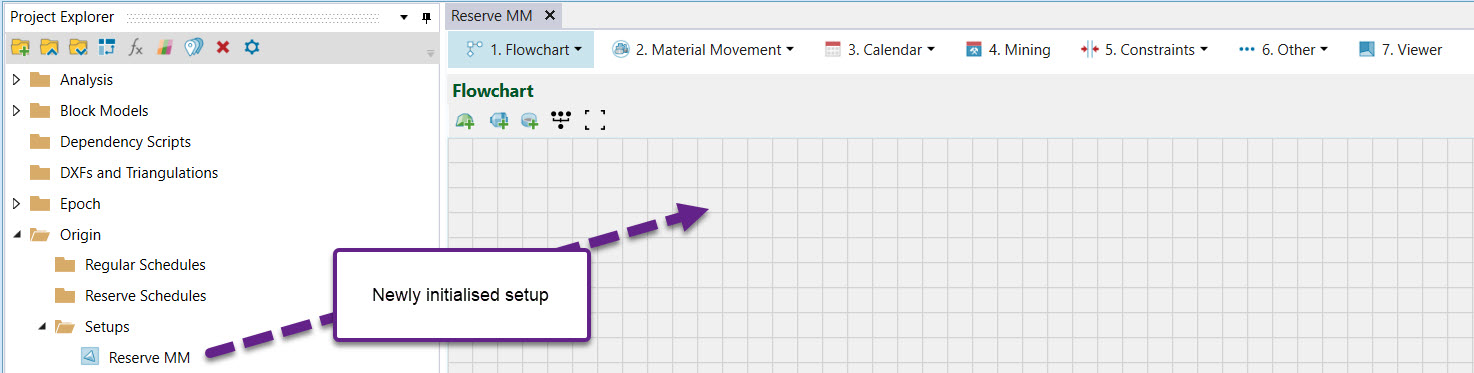
How to configure an Origin Solids setup
Once an Origin Solids setup is created, it needs to be configured so that it contains the necessary information for schedule generation.
Origin Solids setup configuration is divided into a number of tabs. Each tab represents an aspect of the setup the software requires to schedule the mine. The following is a list of tabs that need to be configured for an Origin Solids setup to be ready for server submission:
- Flowchart — Used to add process flow components to a setup.
- Objectives — Used to define specific outcomes the schedule aims to achieve.
- Calendar — Used to define targets per period.
- Mining — Used define a miscellaneous set of setup constraints.
- Constraints — Used to define a set of setup constraints per period.
- Other — Used to define constraints surrounding schedule generation.
- Viewer — Provides a 3D display of models within the setup.