Waste Area Availability
Source file: origin-block-setups-constraints-waste-area-availability.htm
Use the Waste Area Availability constraint to specify when an area in a waste utility is available for dumping on a per-period basis.
Virtual waste dumps are not available in Origin Blocks Equipment setups.
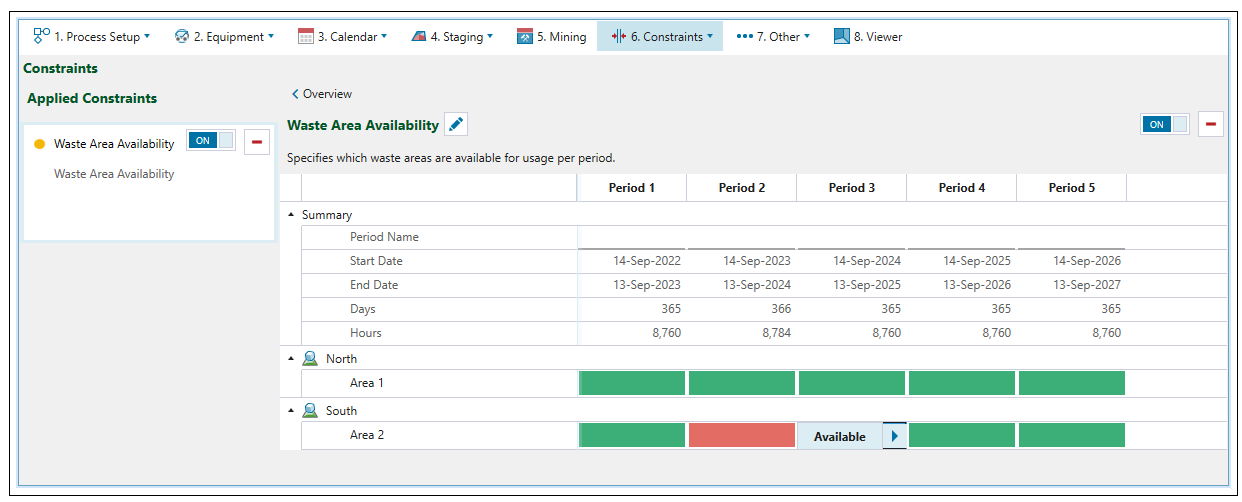
A green field indicates that a waste area can be used in the corresponding period, whereas a red field indicates that a waste area is unavailable in that period. To change this setting, double-click on the cell and select either Available or Unavailable.
You can apply settings manually for each area in each period, or by copying the entered setting to the next period using the ![]() button. To copy the setting to all subsequent periods double-click the
button. To copy the setting to all subsequent periods double-click the ![]() button. Alternatively, select a cell with the setting you want and press ctrl + c. Next, while holding ctrl on the keyboard, select all cells where you want to apply this setting and paste it with ctrl + v.
button. Alternatively, select a cell with the setting you want and press ctrl + c. Next, while holding ctrl on the keyboard, select all cells where you want to apply this setting and paste it with ctrl + v.
