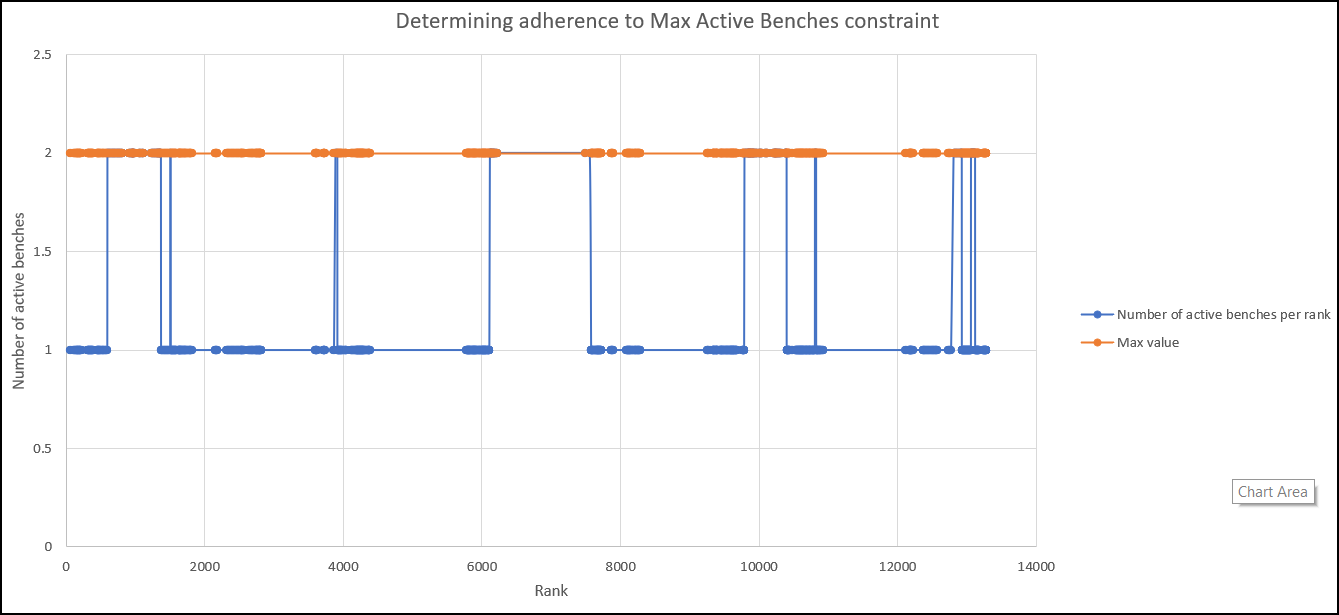Maximum Active Benches
Source file: origin-blocks-setups-constraints-max-active-benches.htm
To ensure safety and reduce costs, Maptek recommends limiting the number of benches mined at a given time in each stage. The Maximum Active Benches constraint allows you to restrict the number of benches being mined simultaneously in a stage in a single period.
Note: You cannot apply the Maximum Active Benches and Stage Bench Turnover constraints simultaneously.
Follow these steps to configure the Maximum Active Benches constraint:
-
Click on a cell in the table corresponding to a particular pit, stage, and period.
-
Enter a value. This will represent the maximum number of active benches in that period.
In the image below, we are editing the maximum active benches in stage 8 of the pit Au_demo_new_phase in Period 1. This means that the maximum number of benches that can be mined at the same time in Period 1 of Stage 8 is 3.
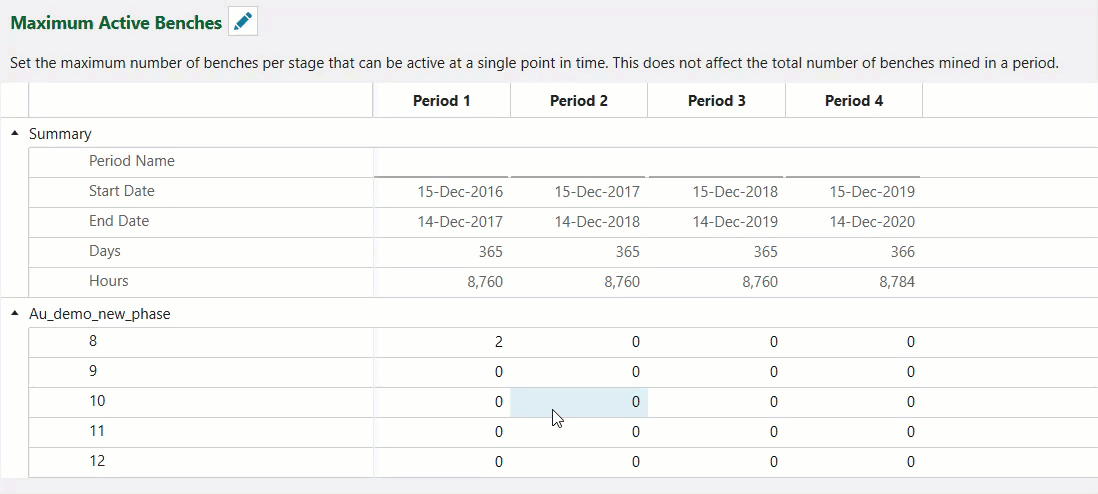
Note: If you enter a value of 0, Evolution will not apply any restrictions to the number of active benches in a stage in a given period.
Note: These settings are different from limiting the total number of benches mined in a period. In other words, for this example, you can mine more than 3 benches in period 1 in total, but not at the same time.
After you generate a schedule, you can confirm that the constraint is being honoured in the schedule viewer or by exporting the schedule as a CSV file. To do this, right-click the schedule in the project explorer and select ![]() Export Schedule to CSV….
Export Schedule to CSV….
The way your spreadsheet is organised will depend on the program you are using. Follow these steps to set up your spreadsheet:
-
Obtain a list of unique benches.
-
For each unique bench, find the rank of the first mined block.
-
For each unique bench, find the rank of the last mined block.
-
At each rank, for each bench, determine whether the rank falls between the values calculated in steps 2 and 3. If the rank falls between the values calculated at steps 2 and 3, the bench is active. If the bench is active, you can add it to your tally.
-
Graph the number of active benches calculated per rank. An example graph has been shown in the image below: