5. Analyse the Schedule
Epoch has several schedule analysis tools and export options, located in the Analysis Tools section of the Schedule Playback tab.
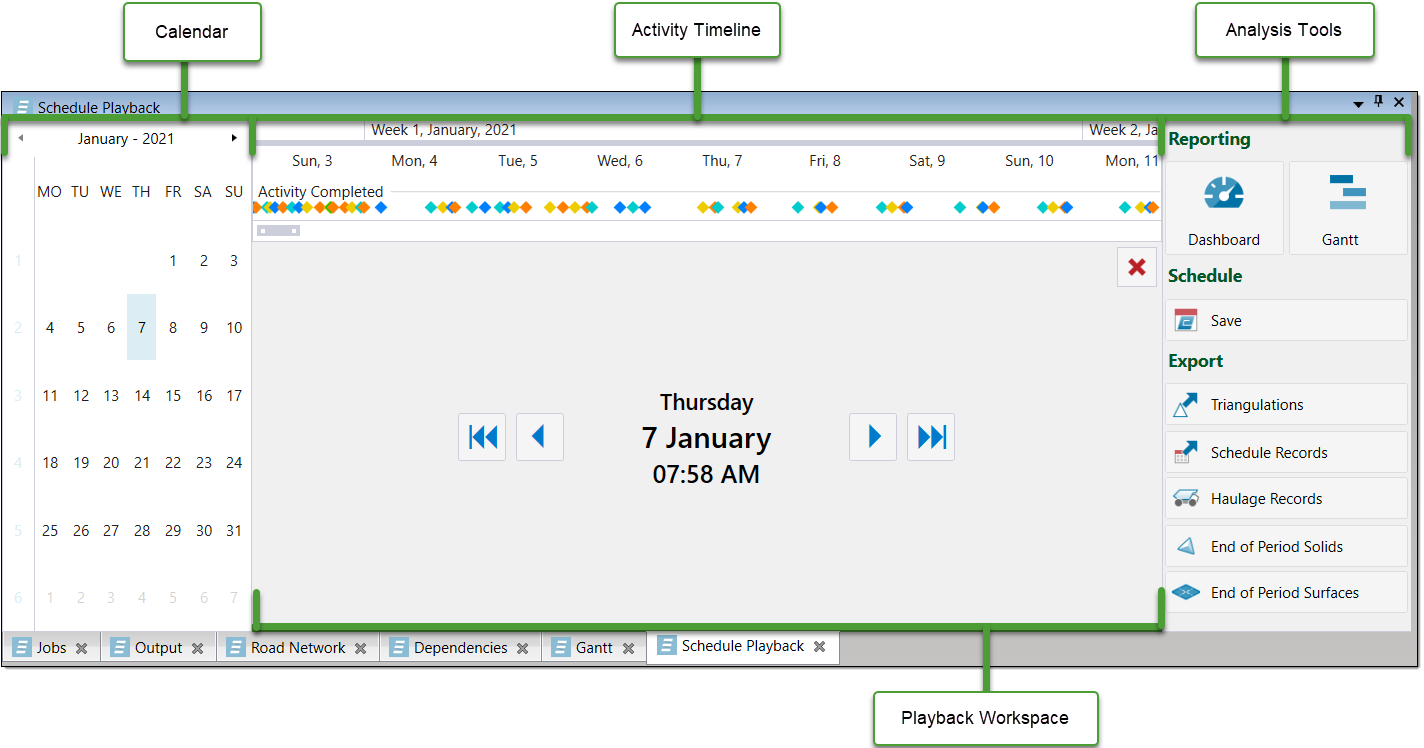
Analyse your Epoch schedule results using the Live dashboard. Learn more about the Live Dashboard.
For external analysis, export your schedule data in the following formats:
-
Triangulations
To export triangulations by period, click Triangulations from the Analysis Tools area in the Schedule Playback tab. In the file explorer, select a folder to save the triangulations in and click Select Folder.
Triangulations from the Analysis Tools area in the Schedule Playback tab. In the file explorer, select a folder to save the triangulations in and click Select Folder. - As a CSV
Schedule Records
To export your schedule data as a CSV, click Schedule Records from the Analysis Tools area in the Schedule Playback tab. In the file explorer, enter a file name to save your data. You will create three separate datasets: one suffixed MaterialTable, one suffixed ActivityTable and one suffixed HaulageTable.
Schedule Records from the Analysis Tools area in the Schedule Playback tab. In the file explorer, enter a file name to save your data. You will create three separate datasets: one suffixed MaterialTable, one suffixed ActivityTable and one suffixed HaulageTable. Haulage Records
To export haulage records as a CSV, click Haulage Records from the Analysis Tools area in the Schedule Playback tab. In the file explorer, enter a file name to save your data. You can then select a folder to save the records in and click Save.
Haulage Records from the Analysis Tools area in the Schedule Playback tab. In the file explorer, enter a file name to save your data. You can then select a folder to save the records in and click Save.
-
End of Period Solids
Export the aggregated mined solids or triangulations per period. Learn more about exporting end of period solids. -
End of Period Surfaces
Export the aggregated active face per period. Learn more about exporting end of period surfaces.
Note: These options are only available in the viewer tab. The idea is that you generate a schedule and immediately analyse your results, rather than accessing a saved schedule from the project explorer.
