Resource Productivity
Source file: epoch-setups-activities-resource-productivity.htm
The ![]() Resource Productivity subtab allows you to define the time it takes to perform a given activity on a solid or parcel. The activities and fleets listed in this subtab correspond to those you have defined for your setup in the
Resource Productivity subtab allows you to define the time it takes to perform a given activity on a solid or parcel. The activities and fleets listed in this subtab correspond to those you have defined for your setup in the ![]() Activity Sequence subtab (see Activity Sequence for more information).
Activity Sequence subtab (see Activity Sequence for more information).
For each listed activity, you can enter a fixed duration or a script that will calculate the duration based on the specified parcel attributes.
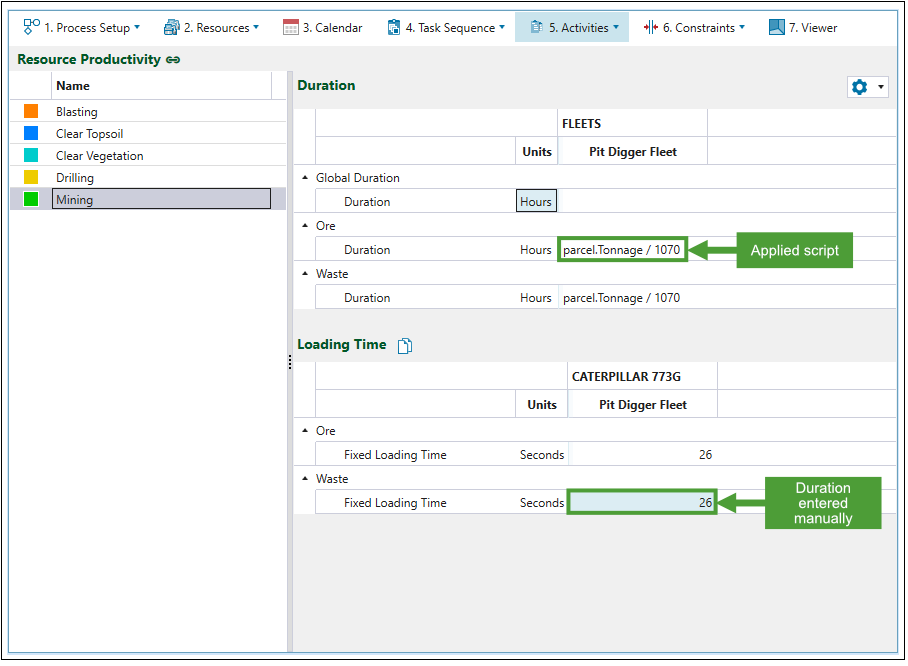
Note: The ![]() Resource Productivity subtab provides scripting fields for both parcel-based and solid-based durations.
Resource Productivity subtab provides scripting fields for both parcel-based and solid-based durations.
Generally, the duration is determined based on the throughput and productivity rate, according to the below formula:
To enable or disable the scripts in the ![]() Resource Productivity subtab, click the
Resource Productivity subtab, click the ![]() (Settings) button on the right side of your screen and toggle the Scripts button in the drop-down menu to the required position. If you choose to disable the scripts, a warning pop-up window will appear to confirm your selection.
(Settings) button on the right side of your screen and toggle the Scripts button in the drop-down menu to the required position. If you choose to disable the scripts, a warning pop-up window will appear to confirm your selection.
To calculate the duration when the scripts are disabled, double-click on the cell in the FLEETS column, select the required attribute from the drop-down menu, and enter the Hourly rate.
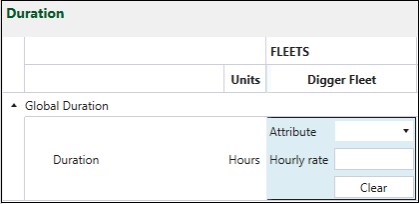
Follow these steps to check the results of the resource productivity settings that you have applied:
-
Validate your setup.
-
Go to the
 Viewer > Schedule Playback tab and open the
Viewer > Schedule Playback tab and open the  Dashboard.
Dashboard. -
In the Pivot panel on the right side of your screen, select
 Schedule as the data source for your report.
Schedule as the data source for your report. -
Create the following two pivot reports:
-
A pivot report with the MaterialTable as a source (that will allow you to get the information on the tonnes mined per parcel in each solid).
-
A pivot report with the ActivityTable as a source (that will allow you to get the information on the total duration of an activity per solid).
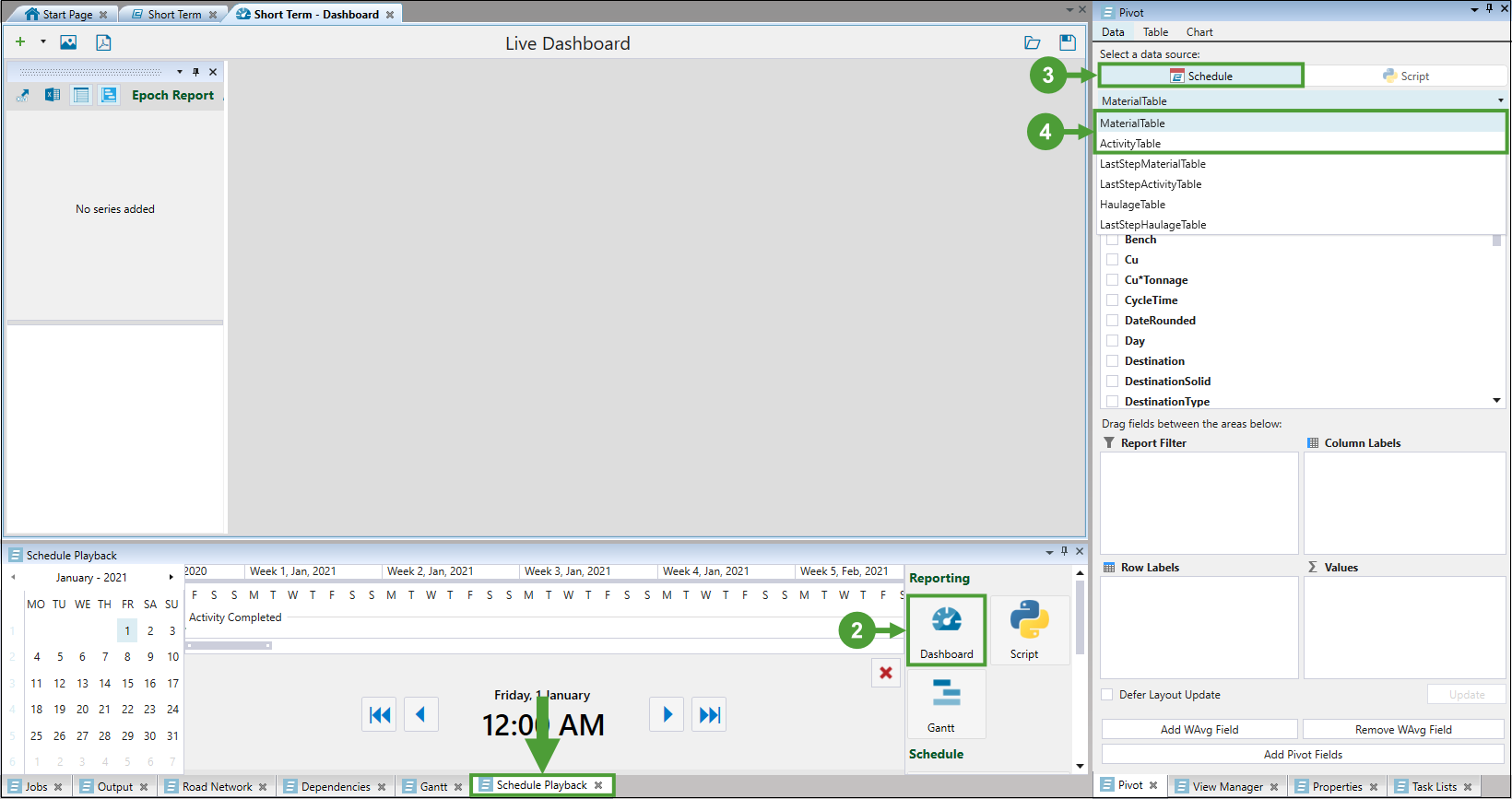
Note: The returned results should be equal to or lower than the defined productivity.
-
The table below shows pivot reports generated for the Mining productivity.
| Productivity of Mining operations |
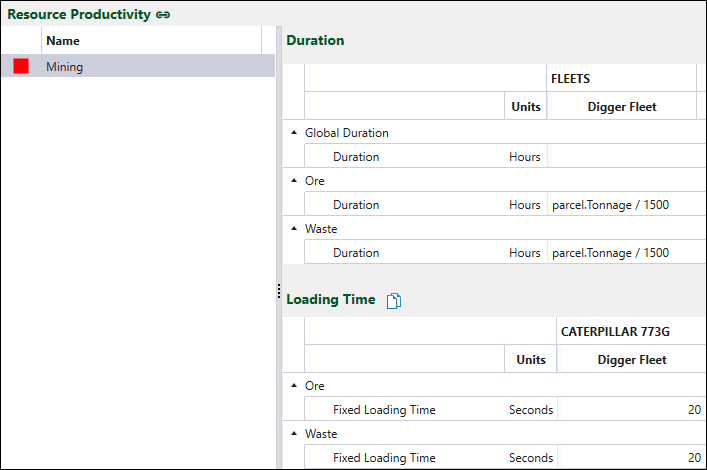
|
| MaterialTable pivot report |
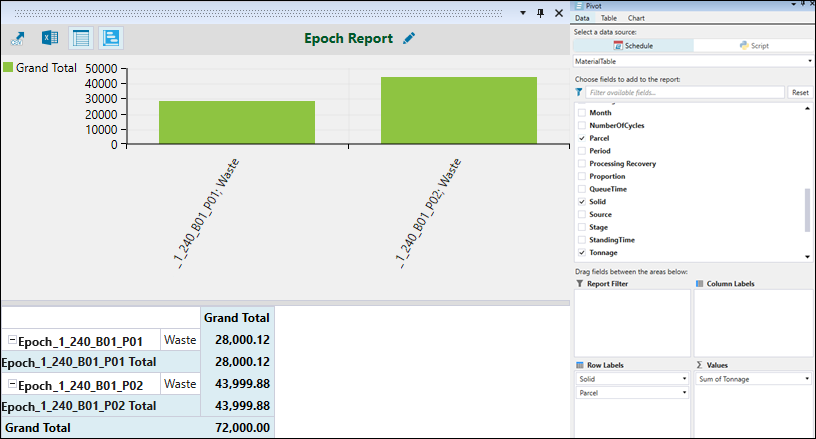
|
| ActivityTable pivot report |
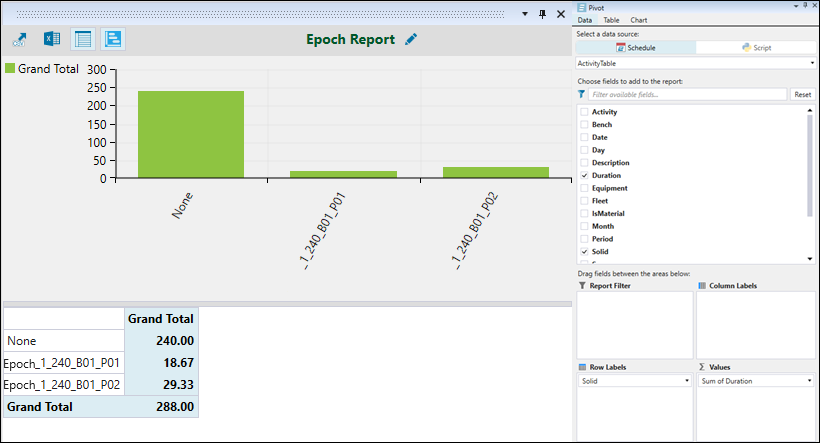
|
See Live Dashboard and Pivot Reporting for more information.
Tip: Your pivot reports will update automatically as you step through the schedule in the Schedule Playback tab.
